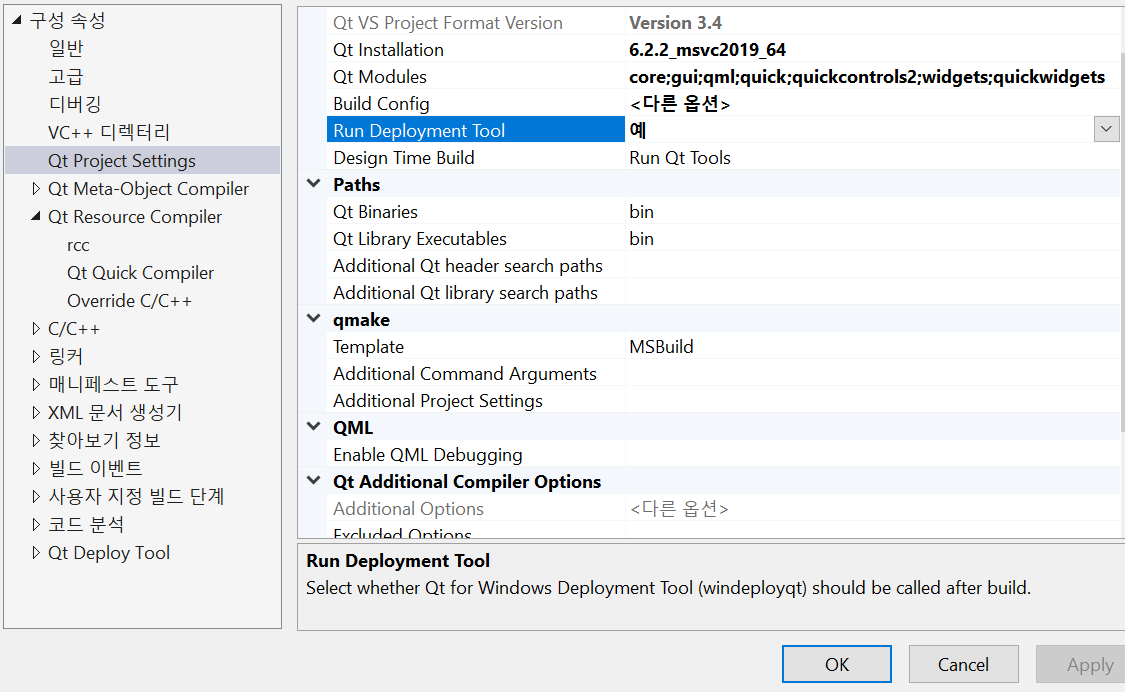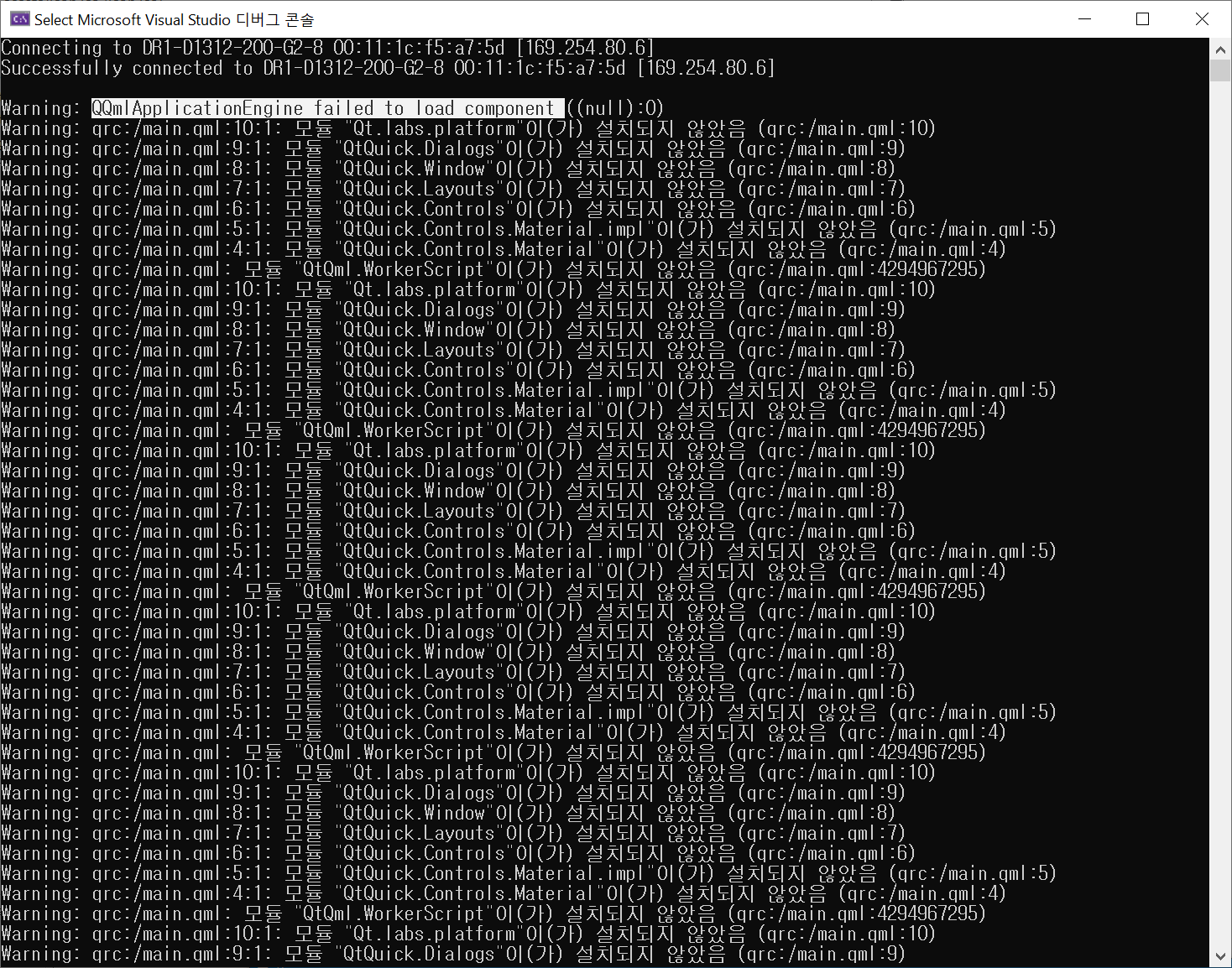[Visual Studio Qt] How to set --qmldir option when building with windeployqt?
-
Hi. I'm working in Visual Studio 2019 and Qt 6.2.2, with Qt extension in Visual Studio.
I got some distribution problem.
As above, I set Run Deployment Tool to "Yes" (Sorry for language) in Visual Studio Project settings.
Above is build results. I could check windeployqt execution commands with options.
Above is result of running my application. It couldn.t find so many QtQuick modules, and I think the reason is that I wasn't define where my qml files are when executing windeployqt.So how can I set the '--qmldir' options in Visual Studio? thanks.