Where is the "Chrome Trace Format Viewer" in Qt Creator?
-
Hi,
I'm using Qt Creator v7.0.0 (open source) and I want to use the "Chrome Trace Format Viewer" mentioned here https://doc.qt.io/qtcreator/creator-ctf-visualizer.html to load a JSON chrome trace file.
But I cannot find the tool according to the document "Analyze > Chrome Trace Format Viewer > Load JSON File."Do I need a special build of Qt Creator or any special plugin for that?
Hope somebody here can give a hint.
Thanks in advance! -
On Windows 11 using Qt Creator 7.0.1 opensource:
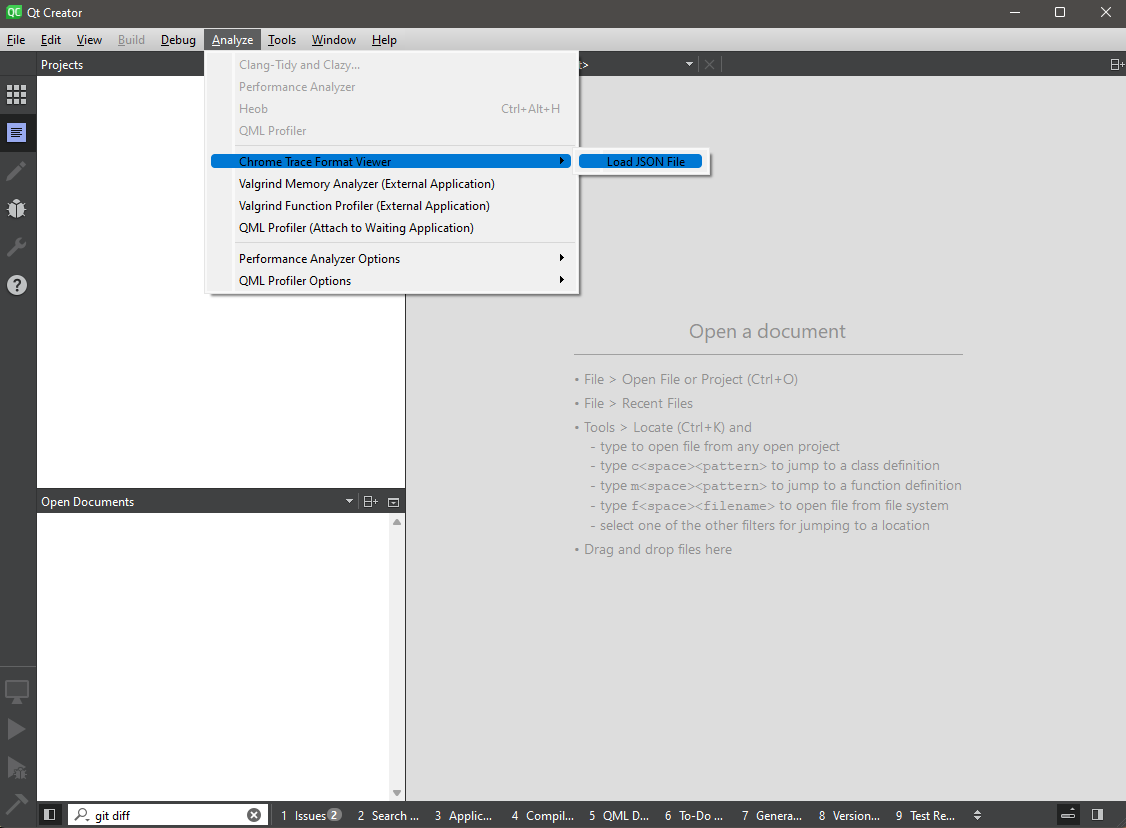
-
I got my Qt Creator 7.0.1 build is from https://download.qt.io/official_releases/qtcreator/7.0/7.0.1/
-
I got my Qt Creator 7.0.1 build is from https://download.qt.io/official_releases/qtcreator/7.0/7.0.1/
Thanks for the reply!
But my problem remains.
I tried to update my Qt Creator from v7.0.0 to v7.0.1 using the maintenance tool, and also tried to install it from the link you provided directly. But I got the same result:

As you can see, I missed some menu items.My feeling is it could be related to some system wide settings of Qt Creator? I have no idea where they are or how to reset my environment.
BTW, the difference I see from your system is I'm using Windows 10 instead of Windows 11, but this shouldn't be the cause I expect.Any idea?
-
Thanks for the reply!
But my problem remains.
I tried to update my Qt Creator from v7.0.0 to v7.0.1 using the maintenance tool, and also tried to install it from the link you provided directly. But I got the same result:

As you can see, I missed some menu items.My feeling is it could be related to some system wide settings of Qt Creator? I have no idea where they are or how to reset my environment.
BTW, the difference I see from your system is I'm using Windows 10 instead of Windows 11, but this shouldn't be the cause I expect.Any idea?
UPDATE:
After checking this page: https://doc.qt.io/qtcreator/creator-quick-tour.html#location-of-settings-files, I tried to delete the qtcreator.ini file from my appdata/roaming/qtproject folder, and this helped! Now I can see all the items.After some bisecting analysis of the ini file, I found my problem was due to a disabled plugin. If I enable it then I can see the chrome trace visualizer:

Anyhow, it works now.
And thanks to Cristian-adam for the illustration!
