Real-time QLineChart to QAreaChart
-
Hello,
I am currently trying to convert my real-time line chart into an area chart. The only reason I would like to do this is so I can "fill in" a shade on the series brushes.
Current chart:
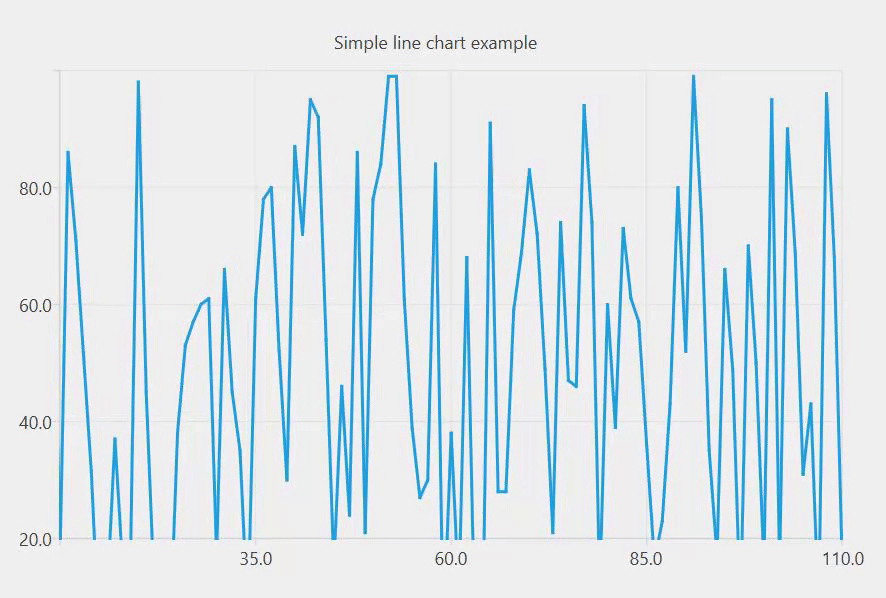
Chart type I would like:

I tried following the tutorial here. However, the chart would remain blank. Would anyone be able to point me in the right direction?
I have made a minimal version of the program that uses a timer instead of a thread. I have tried creating a QAreaSeries, then pointing two QLinesSeries to the QAreaSeries, but the chart remained blank.
Also, a general question about the charts; do I have to delete any of the old records that are no longer in the view port, or do they get garbage collected automatically (if I keep appending data to the existing series - will it ever overflow)?
Is "chart->axisX()->setRange(counter-100,counter);" the best way of "moving" the graph viewport, or is there a better way of doing it (I understand that axisX() is deprecated)?
QT += core gui charts greaterThan(QT_MAJOR_VERSION, 4): QT += widgets CONFIG += c++11 # You can make your code fail to compile if it uses deprecated APIs. # In order to do so, uncomment the following line. #DEFINES += QT_DISABLE_DEPRECATED_BEFORE=0x060000 # disables all the APIs deprecated before Qt 6.0.0 SOURCES += \ main.cpp \ mainwindow.cpp HEADERS += \ mainwindow.h FORMS += \ mainwindow.ui # Default rules for deployment. qnx: target.path = /tmp/$${TARGET}/bin else: unix:!android: target.path = /opt/$${TARGET}/bin !isEmpty(target.path): INSTALLS += targetmainwindow.h
#ifndef MAINWINDOW_H #define MAINWINDOW_H #include <QMainWindow> #include <QDebug> #include <QtCharts> #include <QRandomGenerator> QT_BEGIN_NAMESPACE namespace Ui { class MainWindow; } QT_END_NAMESPACE class MainWindow : public QMainWindow { Q_OBJECT public: MainWindow(QWidget *parent = nullptr); ~MainWindow(); private slots: private: Ui::MainWindow *ui; int timerId; int counter = 0; QLineSeries *series = new QLineSeries(); QChart *chart = new QChart(); protected: void timerEvent(QTimerEvent *event); }; #endif // MAINWINDOW_Hmainwindow.cpp
#include "mainwindow.h" #include "ui_mainwindow.h" MainWindow::MainWindow(QWidget *parent) : QMainWindow(parent) , ui(new Ui::MainWindow) { ui->setupUi(this); chart->legend()->hide(); chart->setBackgroundBrush(QBrush(QColor("transparent"))); chart->addSeries(series); chart->createDefaultAxes(); chart->setTitle("Simple line chart example"); QChartView *chartView = new QChartView(chart); chartView->setRenderHint(QPainter::Antialiasing); chart->axisY()->setRange(20,100); ui->verticalLayout->addWidget(chartView); timerId = startTimer(1000); } MainWindow::~MainWindow() { delete ui; } void MainWindow::timerEvent(QTimerEvent *event) { qDebug() << "Update... " << counter << "."; int random = ((100 - 1) * ((float)rand() / RAND_MAX)) + 1; qDebug() << "Random: " << random << "."; series->append(counter, random); chart->axisX()->setRange(counter-100,counter); counter++; }mainwindow.ui
<?xml version="1.0" encoding="UTF-8"?> <ui version="4.0"> <class>MainWindow</class> <widget class="QMainWindow" name="MainWindow"> <property name="geometry"> <rect> <x>0</x> <y>0</y> <width>642</width> <height>450</height> </rect> </property> <property name="windowTitle"> <string>MainWindow</string> </property> <widget class="QWidget" name="centralwidget"> <widget class="QWidget" name="verticalLayoutWidget"> <property name="geometry"> <rect> <x>0</x> <y>0</y> <width>631</width> <height>421</height> </rect> </property> <layout class="QVBoxLayout" name="verticalLayout"/> </widget> </widget> <widget class="QStatusBar" name="statusbar"/> </widget> <resources/> <connections/> </ui>main.cpp
#include "mainwindow.h" #include <QApplication> int main(int argc, char *argv[]) { QApplication a(argc, argv); MainWindow w; w.show(); return a.exec(); }Any help would be appreciated.
Thanks,
Ryan.
