QTableView style looks like Excel table
-
Hi guys,
I have not strong skills in QSS/CSS. Could any one help me? I need that my QTableView looks like MS Excel/Access table. The same 3-D borders, selection, bumping/sunken cells and so on. Something like this
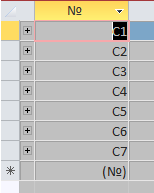
Also, how can I format table cell by QSS?
Thanks a lot,
Alex. -
Hi guys,
I have not strong skills in QSS/CSS. Could any one help me? I need that my QTableView looks like MS Excel/Access table. The same 3-D borders, selection, bumping/sunken cells and so on. Something like this
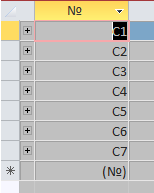
Also, how can I format table cell by QSS?
Thanks a lot,
Alex.
