QFormLayout, background colour
-
I have finally got a scrolling form layout working properly and scrolling, thanks to @mpergand on this forum:
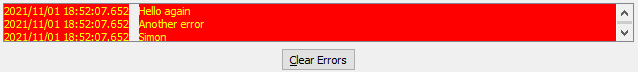
I now want to fill the background between the date/time stamp and the text label also in red, there is no setStyleSheet option on the form, how can I do this? -
I have finally got a scrolling form layout working properly and scrolling, thanks to @mpergand on this forum:
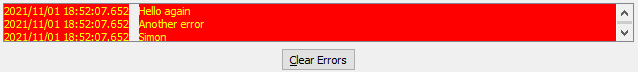
I now want to fill the background between the date/time stamp and the text label also in red, there is no setStyleSheet option on the form, how can I do this?
