Change the space between TextField line and text
-
I am using Material Design and I want to change the distance between the line and the text of a TextField.
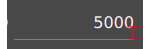
Is there any property inside the TextField that can change that?
-
TelField?
Anyway, without seeing your code, it was not too easy to workout where that lower line is coming from, I'm fairly certain it is not part of TextField or TextInput, but I could be wrong.
However, I can reproduce something similar and a simply declaration of implicit height set on background item allows vertical adjustment between characters and lower line.
import QtQuick 2.12 import QtQuick.Window 2.12 import QtQuick.Controls 2.12 Window { width: 640 height: 480 visible: true color: "black" title: qsTr("Hello World") TextField { color: "white" text: "5000" font.pixelSize: 36 anchors.centerIn: parent background: Item { implicitWidth: 200 implicitHeight: 180 // reduce this figure and see line height decrease Rectangle { color: "white" height: 3 width: parent.width anchors.bottom: parent.bottom } } } } -
@Markkyboy said in Change the space btween TelField line and TextField Text:
TelField?
Context..
Anyway, OP is using the Material style TextField, this one has a line.
It's position is calcluated by default like this :y: textField.height - height - textField.bottomPadding + 8
The 8 is the distance between the line and the text. To increase it you can modify the y of the background:TextField { background.y: height - background.height - bottomPadding + 12 }You might need to change the bottomPadding value if you want to keep a distance between the line and the bottom of the TextField (by default the bottomPadding is 16).
-
@Markkyboy said in Change the space btween TelField line and TextField Text:
TelField?
Context..
Anyway, OP is using the Material style TextField, this one has a line.
It's position is calcluated by default like this :y: textField.height - height - textField.bottomPadding + 8
The 8 is the distance between the line and the text. To increase it you can modify the y of the background:TextField { background.y: height - background.height - bottomPadding + 12 }You might need to change the bottomPadding value if you want to keep a distance between the line and the bottom of the TextField (by default the bottomPadding is 16).
@GrecKo thank you! That is what I was looking for!
