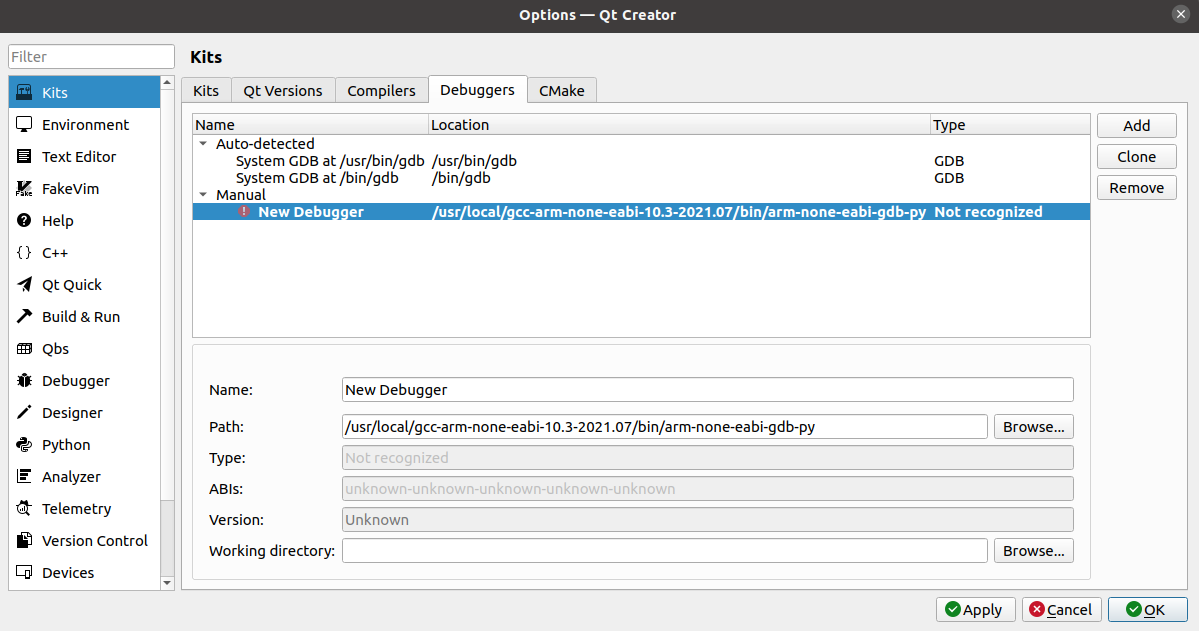convert make project into something I can browse in Creator
-
Hi all -
I'm working with a customer's SoC. They have supplied a bunch of test programs, which are built with some combination of python and make that I don't understand (I'm kind of a build fish).
I'm sure I'll have more questions later, but for now...is there a way to import make-based builds into Qt? As a first step, I'd like Creator to help me browse the project, but eventually, I'd like to use it to cross-build.
I don't know whether this will help, but here's an excerpt from one of the make files:
TARGET := hello_world_uart COMPILERNAME := gcc PROJECT := hello_world_uart_gcc CONFIG := bin SHELL:=/bin/bash #### Setup #### TOOLCHAIN ?= arm-none-eabi CPU = cortex-m4 FPU = fpv4-sp-d16 LINKER_FILE := ./linker_script.ld STARTUP_FILE := ./startup_$(COMPILERNAME).c #### Required Executables #### CC = $(TOOLCHAIN)-gcc GCC = $(TOOLCHAIN)-gcc ... EXECUTABLES = CC LD CP OD AR RD SIZE GCC K := $(foreach exec,$(EXECUTABLES),\ $(if $(shell which $($(exec)) 2>/dev/null),,\ $(info $(exec) not found on PATH ($($(exec))).)$(exec))) $(if $(strip $(value K)),$(info Required Program(s) $(strip $(value K)) not found)) INCLUDES = -I../../../../.. INCLUDES+= -I../../../../../utilsThe makefiles for each program are actually split in two -- there's one that's toolchain-independent, then another for each supported toolchain (gcc, iar, keil). This excerpt is from one of the latter.
Thanks for any guidance...
mz
-
Hi all -
I'm working with a customer's SoC. They have supplied a bunch of test programs, which are built with some combination of python and make that I don't understand (I'm kind of a build fish).
I'm sure I'll have more questions later, but for now...is there a way to import make-based builds into Qt? As a first step, I'd like Creator to help me browse the project, but eventually, I'd like to use it to cross-build.
I don't know whether this will help, but here's an excerpt from one of the make files:
TARGET := hello_world_uart COMPILERNAME := gcc PROJECT := hello_world_uart_gcc CONFIG := bin SHELL:=/bin/bash #### Setup #### TOOLCHAIN ?= arm-none-eabi CPU = cortex-m4 FPU = fpv4-sp-d16 LINKER_FILE := ./linker_script.ld STARTUP_FILE := ./startup_$(COMPILERNAME).c #### Required Executables #### CC = $(TOOLCHAIN)-gcc GCC = $(TOOLCHAIN)-gcc ... EXECUTABLES = CC LD CP OD AR RD SIZE GCC K := $(foreach exec,$(EXECUTABLES),\ $(if $(shell which $($(exec)) 2>/dev/null),,\ $(info $(exec) not found on PATH ($($(exec))).)$(exec))) $(if $(strip $(value K)),$(info Required Program(s) $(strip $(value K)) not found)) INCLUDES = -I../../../../.. INCLUDES+= -I../../../../../utilsThe makefiles for each program are actually split in two -- there's one that's toolchain-independent, then another for each supported toolchain (gcc, iar, keil). This excerpt is from one of the latter.
Thanks for any guidance...
mz
@mzimmers said in convert make project into something I can browse in Creator:
The makefiles for each program are actually split in two -- there's one that's toolchain-independent, then another for each supported toolchain (gcc, iar, keil)
This sounds like a custom, complex setup.
You can call
qmake -projectin the source directory to create a.profile which lets you browse the code in Qt Creator, but it is unlikely that you can build the project correctly from Qt Creator without extensive modifications to the.profile.is there a way to import make-based builds into Qt?
Not that I know of. Normally, people use Makefile generators (qmake, CMake) to produce the Makefiles -- this is going in the opposite direction
They have supplied a bunch of test programs, which are built with some combination of python and make that I don't understand
I'd imagine that the easiest way forward is to ask them for step-by-step instructions and build the same way as they do.
-
Thanks, JKSH. I took your advice and ran qmake -project; got a big project file (much of which I discarded). I did this at the root of the SDK, so I can look at pretty much any example I want to. I had to add some INCLUDEPATHS, but I can now use Creator as a code browser, which is a big step.
I'd like to experiment with running builds from Creator as well. I'm trying to set up a kit for my device, but I'm getting hung up on pointing it to a debugger. I'm guessing the file below is the right one, but that's just a guess. Any idea what I need to do here to eliminate the "Not recognized" error? Or, can I somehow create a kit that doesn't include a debugger?
Thanks... -
Thanks, JKSH. I took your advice and ran qmake -project; got a big project file (much of which I discarded). I did this at the root of the SDK, so I can look at pretty much any example I want to. I had to add some INCLUDEPATHS, but I can now use Creator as a code browser, which is a big step.
I'd like to experiment with running builds from Creator as well. I'm trying to set up a kit for my device, but I'm getting hung up on pointing it to a debugger. I'm guessing the file below is the right one, but that's just a guess. Any idea what I need to do here to eliminate the "Not recognized" error? Or, can I somehow create a kit that doesn't include a debugger?
Thanks...@mzimmers said in convert make project into something I can browse in Creator:
I'm guessing the file below is the right one, but that's just a guess. Any idea what I need to do here to eliminate the "Not recognized" error?
I'm guessing that it's an executable built for ARM CPUs, so it can't run on your host (x86_64) CPU.
Or, can I somehow create a kit that doesn't include a debugger?
The debugger is optional. Just set "Debugger" = "None" when you configure your kit.
-
I imagine you're right about the gdb file being intended for the ARM; thanks.
I can't select my kit, because I don't have a Qt version selected. I've run into this problem before when trying to configure for bare-metal devices, but I don't remember the solution. I'll experiment and report back.
EDIT: evidently I never found the solution, as reported in this thread from last year.
Does anyone have any new information on what constitutes a "fake" Qt installation?
-
I imagine you're right about the gdb file being intended for the ARM; thanks.
I can't select my kit, because I don't have a Qt version selected. I've run into this problem before when trying to configure for bare-metal devices, but I don't remember the solution. I'll experiment and report back.
EDIT: evidently I never found the solution, as reported in this thread from last year.
Does anyone have any new information on what constitutes a "fake" Qt installation?
-
@mzimmers hi guys - I have to bump this question about the "fake" installation; this is becoming too big an inconvenience to ignore any more.
Perhaps the user forum isn't the right place for this question; where might be a better place for it?
Thanks...
@mzimmers said in convert make project into something I can browse in Creator:
@mzimmers hi guys - I have to bump this question about the "fake" installation; this is becoming too big an inconvenience to ignore any more.
Perhaps the user forum isn't the right place for this question; where might be a better place for it?
I don't have experience in this area, sorry.
My next suggestion would be to try the Interest mailing list where Qt engineers hang out. You'll need to subscribe before posting.
Alternatively, there are other groups online: https://wiki.qt.io/Online_Communities