QT internal functions are using high CPU when Application is Idle.
-
Hi All,
I am using an Application with QT. Whenever my application is idle means we are not performing any task on the Application GUI but still is using upto 6% of cpu.
I used hotspot which internally uses perf utility for cpu profiling and found that QT internal functions are using most of the CPU cycles.
Does anybody have an idea why it is using that much of CPU in idle conditions?
Below are the some of screenshot from the profiling tool:
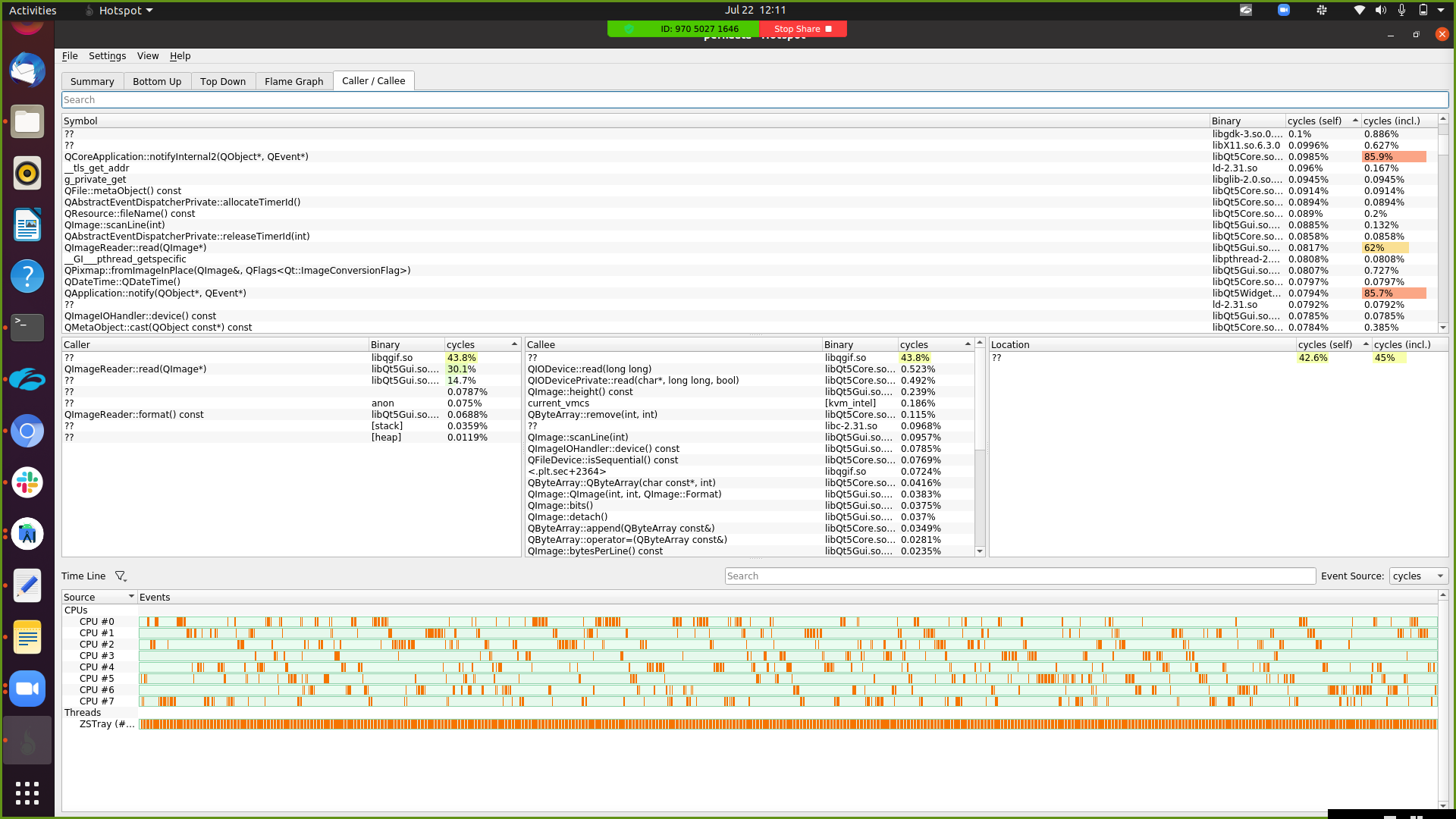
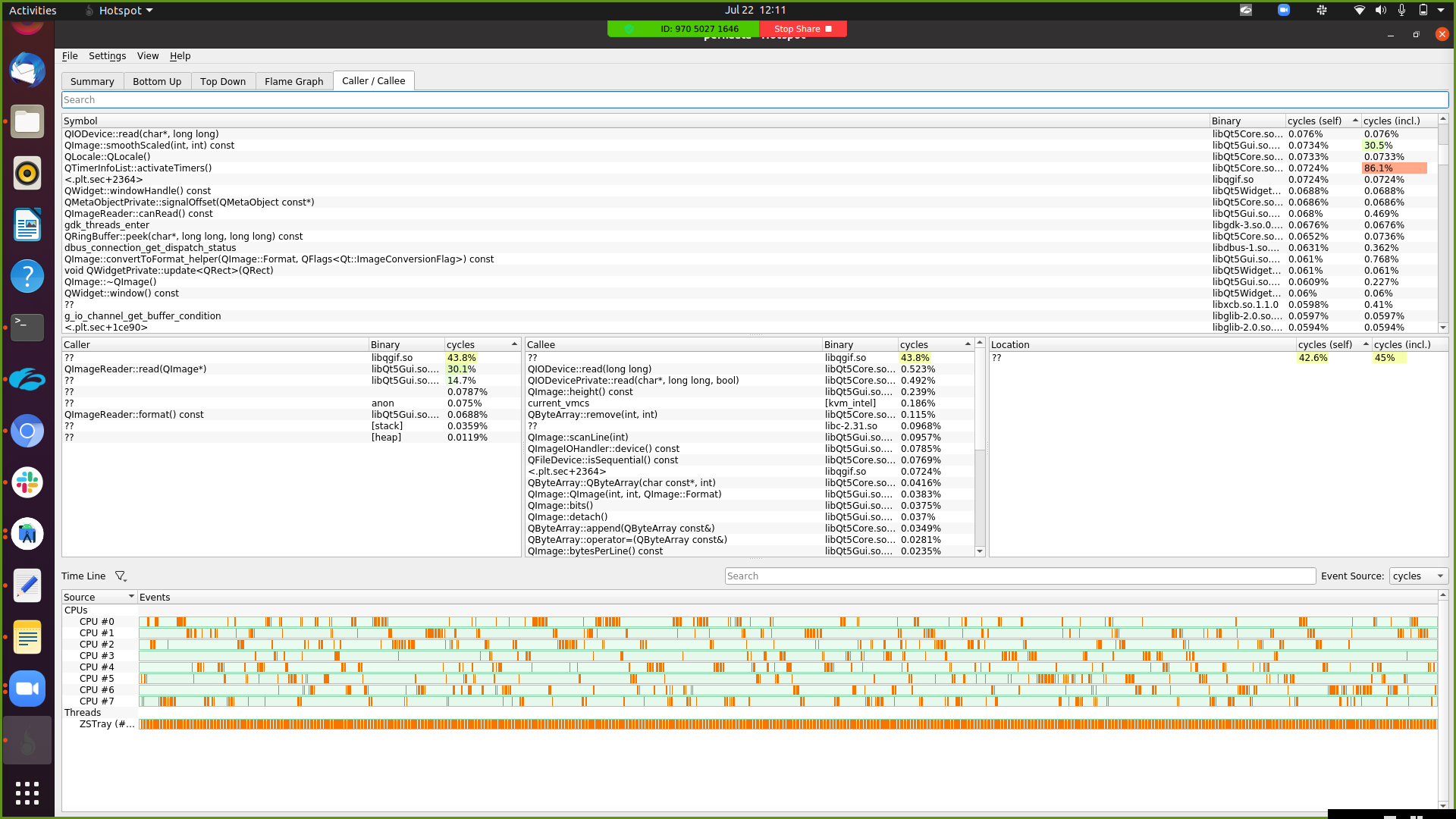
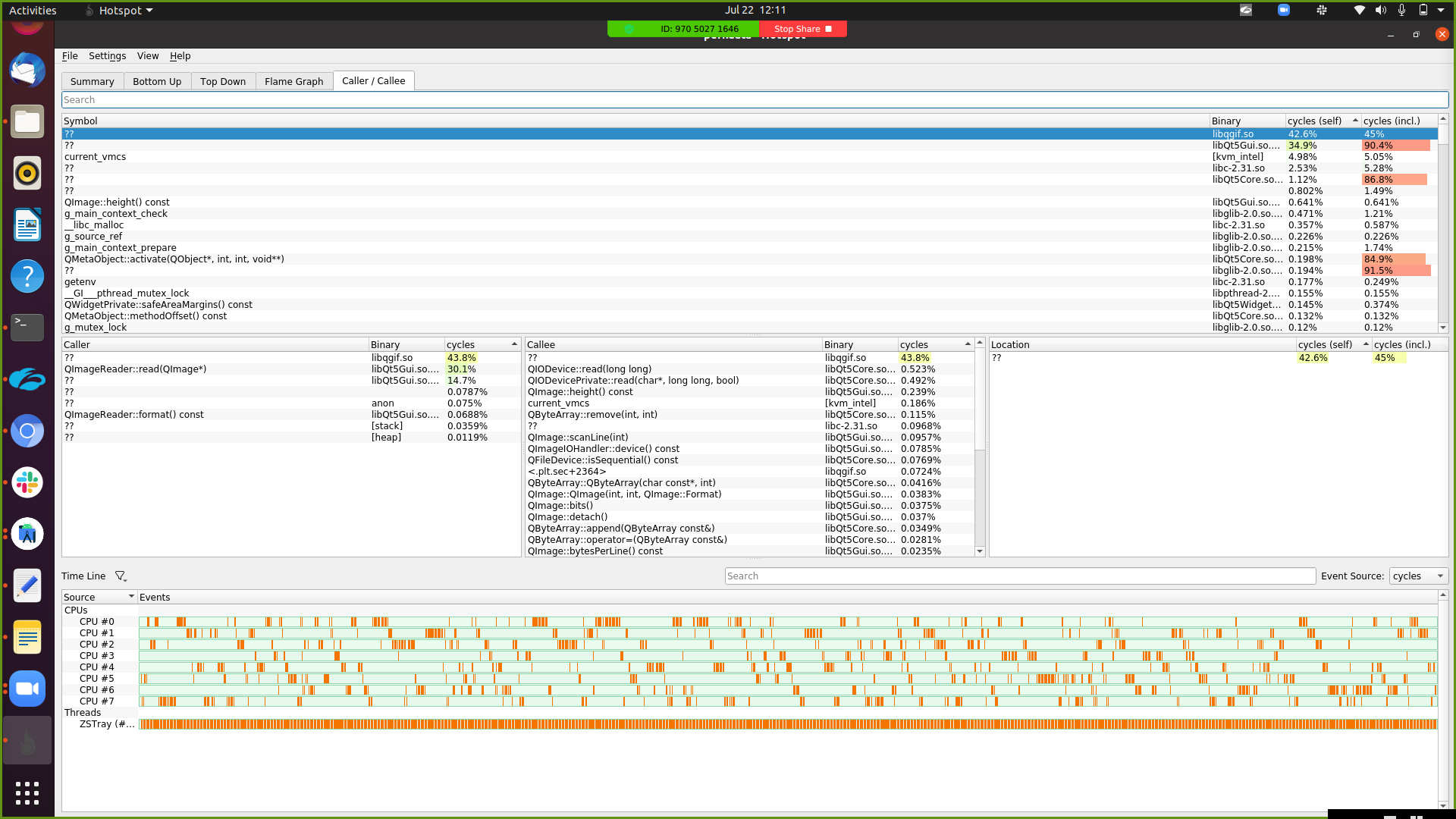
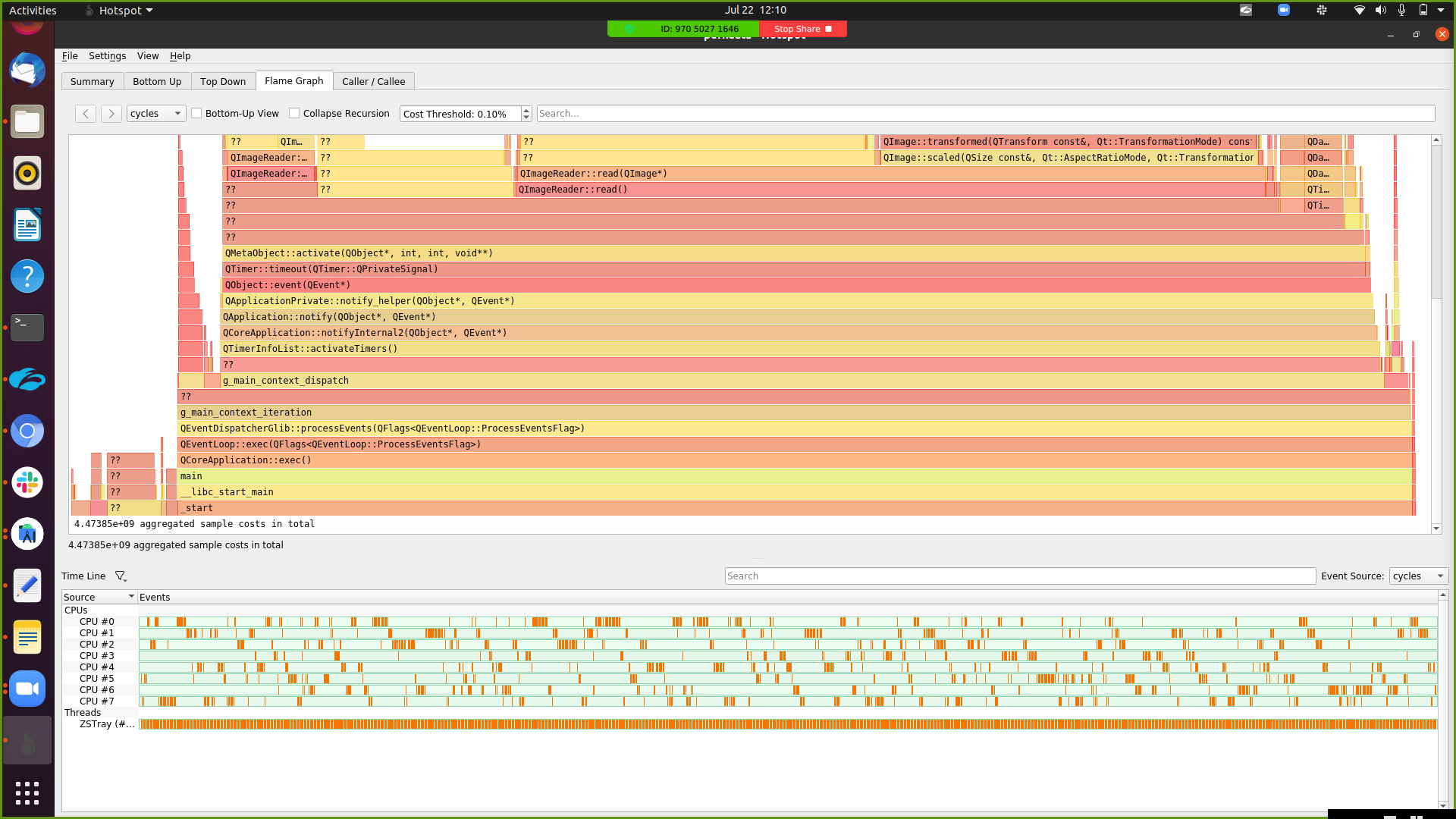
Thanks,
Vikrant -
@VikrantBhatia1909 said in QT internal functions are using high CPU when Application is Idle.:
Does anybody have an idea why it is using that much of CPU in idle conditions?
How should we know without code?
Debug your code and see where it comes from. Or provide a minimal, compilable example so we can reproduce it here. -
If I had to take a WAG, you are doing bitmap image processing in a short period QTimer, such that the event loop is very busy. Animated GIF?
-
Hi Kent,
Is their any way where we can increase and decrease the QT internal timer so that its give a buffer in between that?
