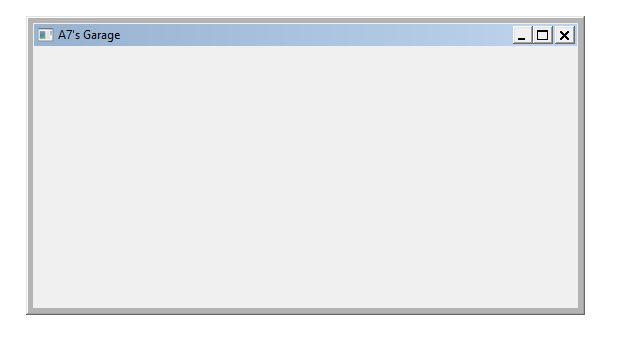Where can I find win95/win2000 stylesheet?
-
Hi experts,
The default windows style is still too flat for my taste. What I'm looking for is something similar to this:
I'm sure I'm not the only one who feels this but somehow I couldn't find aything even remotely related to win95/2000 qss online. Maybe I didn't enter the right key words?
-
Concerning the title of your question: The Window XP style is not implemented as stylesheet. It is a QStyle, i.e. it is all implemented via C++ directly. BTW, I wouldn't expect any style to change the title bar on Windows, as this is usually provided by the OS.
-
Qt still delivers the winxp style - > "windowsxp"
-
Qt still delivers the winxp style - > "windowsxp"
@Christian-Ehrlicher Thanks, I tried this but it still shows the flat view. I'm using QT6 could this be the reason?
code:
int main(int argc, char *argv[]) { QApplication a(argc, argv); a.setStyle("windowsxp"); QtStudy w; w.show(); return a.exec(); } -
Qt still delivers the winxp style - > "windowsxp"
@Christian-Ehrlicher said in Where can I find win95/win2000 stylesheet?:
Qt still delivers the winxp style - > "windowsxp"
Try "windows" instead of "windowsxp".
It's still in Qt 6; call
QStyleFactory::keys()to see the list of available styles. -
Concerning the title of your question: The Window XP style is not implemented as stylesheet. It is a QStyle, i.e. it is all implemented via C++ directly. BTW, I wouldn't expect any style to change the title bar on Windows, as this is usually provided by the OS.
-
Concerning the title of your question: The Window XP style is not implemented as stylesheet. It is a QStyle, i.e. it is all implemented via C++ directly. BTW, I wouldn't expect any style to change the title bar on Windows, as this is usually provided by the OS.
@SimonSchroeder Thanks, I'll accept this as the correct answer and disregard the problem. Probalby not worth it as even winxp is not the one I seek.
-
[PyQt5] Hey man,I saw something while running the Windows OS on the VirtualBox on low memory. I think the Windows 10 UI is just a wrapper to the older version inside, I found out that we can directly make the window that look like Win 95/2000. So what I did was disable the Windows visual styles by calling SetWindowTheme(hwnd, "", ""). This forces it to show the classical UI.
This is the source code.
import sys import ctypes from PyQt5.QtWidgets import QApplication, QWidget # Load uxtheme.dll uxtheme = ctypes.windll.uxtheme # Define SetWindowTheme prototype SetWindowTheme = uxtheme.SetWindowTheme SetWindowTheme.argtypes = [ctypes.c_void_p, ctypes.c_wchar_p, ctypes.c_wchar_p] SetWindowTheme.restype = ctypes.c_int class ClassicWindow(QWidget): def __init__(self): super().__init__() self.setWindowTitle("A7's Garage") self.setGeometry(100, 100, 300, 200) def showEvent(self, event): super().showEvent(event) # Get native hwnd hwnd = self.winId().__int__() # Disable visual styles (classic theme) SetWindowTheme(hwnd, "", "") if __name__ == "__main__": app = QApplication(sys.argv) window = ClassicWindow() window.show()If this is what you people wanted, I am happy for it.