I want to change the position of Text on QCheckBox bottom.
-
Hi!
My QT version is 4.8.7.
My OS is CentOS7.I want to change the position of Text on QCheckBox bottom.
example)
ㅁ CheckBox-> i want ->
ㅁ
CheckBoxPlease Help me!
-
Hi
Well you can get
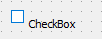
by simply inserting a \n in front of the text.
but if you want them aligned then you must subclass and draw it yourself.
You might be able to use a QProxyStyle and the SE_CheckBoxContents but I recall on window
the FusionStyle didn't ask for it, making it a no-go.A maybe far easier way is simply to have no text on the check box and then place it with a QLable in a layout
to give same effect.

-
Hi
Well you can get
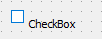
by simply inserting a \n in front of the text.
but if you want them aligned then you must subclass and draw it yourself.
You might be able to use a QProxyStyle and the SE_CheckBoxContents but I recall on window
the FusionStyle didn't ask for it, making it a no-go.A maybe far easier way is simply to have no text on the check box and then place it with a QLable in a layout
to give same effect.

@mrjj
ohhhhhhhhhhhhhh!!!!!
thank you champion!!!!!
I used QCheckBox and QLabel as a Vertical Layout to solve it.very thank you so much!!!!!!
