QTableView scroll
-
Hello, I have a table view with one row, when I insert large text doesn't show up a scroll bar even if it is enable and print some dots. Can someone give me an advice, please.


-
You have to adjust the cell's height.
-
@Christian-Ehrlicher said in QTableView scroll:
You have to adjust the cell's height.
After changed height, it changed text position. I still don't see all text from that cell. It doesn't exist a scroll bar for cell ?

-
Please create a minimal, compilable example. Does it work when you've two rows?
-
Please create a minimal, compilable example. Does it work when you've two rows?
@Christian-Ehrlicher said in QTableView scroll:
Does it work when you've two rows?No, it's not. I have other tables view in other windows working properly. This one is in central widget and have the same properties like the others... I don't get it
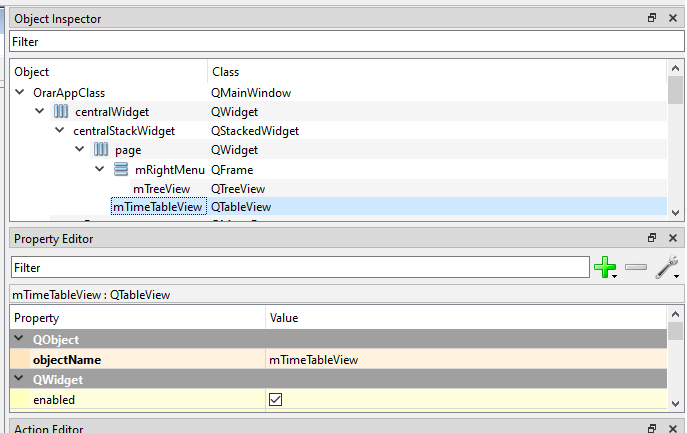
-
@Christian-Ehrlicher said in QTableView scroll:
Does it work when you've two rows?No, it's not. I have other tables view in other windows working properly. This one is in central widget and have the same properties like the others... I don't get it
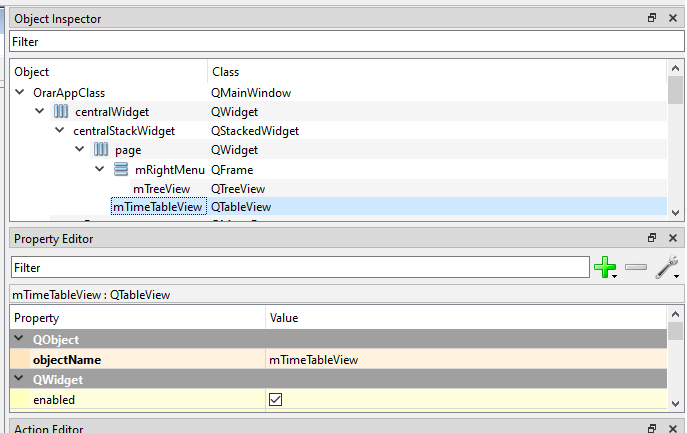
@AlexandruToma open the compiled ui files of these tree view classes and do a comparison to see what the differences are.
-
Hello, I have a table view with one row, when I insert large text doesn't show up a scroll bar even if it is enable and print some dots. Can someone give me an advice, please.


@AlexandruToma

I guess this one can help
Uncheck it
