Qml circular bar gauge
-
Im new to qml and would like to create a circular gauge with a bar instead of a needle. Now I’m not sure on how to continue onwards, I’ve tried to use a shader but that didn’t work out and I can’t seem to modify the needle to create the behaviour also. Here is a picture of what I’m trying to recreate.
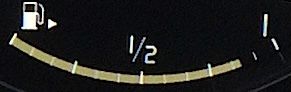
-
Draw a PathArc using Path (I think).
https://doc.qt.io/qt-5/qml-qtquick-patharc.html -
Im new to qml and would like to create a circular gauge with a bar instead of a needle. Now I’m not sure on how to continue onwards, I’ve tried to use a shader but that didn’t work out and I can’t seem to modify the needle to create the behaviour also. Here is a picture of what I’m trying to recreate.
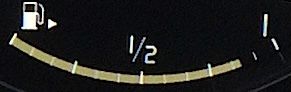
@timll
QtQuickControls1 has such an component (customizeable a bit).The QtQuick2 approach would be to use Canvas element and draw it yourself. There are several gauge examples (for HTML canvas) on the web. The HTML canvas API is the same and can be used here in the QML Canvas element.
