How to idetify which "disk" to resize ? (Linux)
-
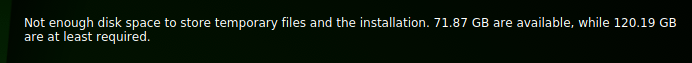
I have checked all of mine disks and NON of them have 71.97 free space.
All I can identify is /home and NOT physical disk .
I have never needed to know what is Qt creator executable is so I cannot search for it to find the disk. -
@AnneRanch check with df command
https://www.tecmint.com/how-to-check-disk-space-in-linux/amp/ -
Thanks, it looks as
/dev/sdg22 171G 91G 72G 56% / may be the disk I need to resize
qt@qt-desktop:~$ df -h
Filesystem Size Used Avail Use% Mounted on
tmpfs 766M 2.2M 764M 1% /run
/dev/sdg22 171G 91G 72G 56% /
tmpfs 3.8G 536K 3.8G 1% /dev/shm
tmpfs 5.0M 4.0K 5.0M 1% /run/lock
tmpfs 4.0M 0 4.0M 0% /sys/fs/cgroup
/dev/sdg1 511M 8.2M 503M 2% /boot/efi
tmpfs 766M 724K 766M 1% /run/user/1000
/dev/sde8 29M 448K 26M 2% /media/qt/BOOT
/dev/sde26 2.9G 4.5M 2.7G 1% /media/qt/MD_42_5_Label1
/dev/sde28 48G 52M 46G 1% /media/qt/b7216aa3-0074-4f56-aa73-b7a104540dbe
/dev/sde23 56G 52M 53G 1% /media/qt/568e5906-f465-44b6-8a05-61711882e84a
/dev/sde20 48G 8.4G 37G 19% /media/qt/4e68f420-dfef-4b56-aed1-5f49d3e106e5
/dev/sde6 1.6G 25M 1.5G 2% /media/qt/64ff8813-f1b8-45ce-9d26-5c0162276335
/dev/sde27 2.9G 4.5M 2.7G 1% /media/qt/MD_42_5_Label
/dev/sde2 66G 55G 7.5G 89% /media/qt/36b009b5-8af9-4d2a-b1ff-fda9432bb4c6
/dev/sde19 147G 60M 140G 1% /media/qt/TSET_QT_LABEL
/dev/sde10 415G 202G 214G 49% /media/qt/Photo Album
/dev/sde12 25G 3.9G 21G 16% /media/qt/REsume
qt@qt-desktop:~$ -
Hi
Can I ask why it want 120 GB ??
What are you installing ?
It just sounds ultra huge so I wondered :)
