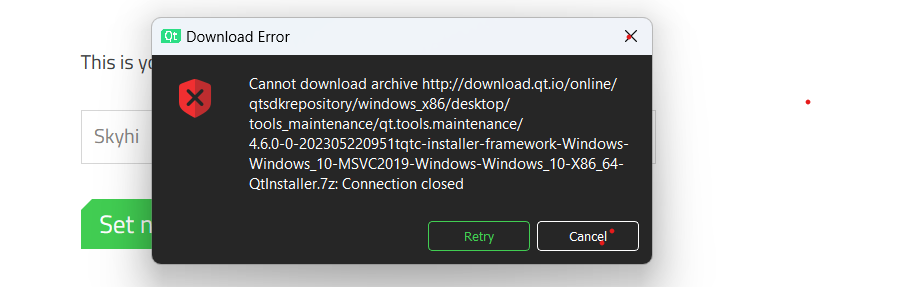Cant select any Kit QT 5.15.2 ( MSVC 2019, 64b)
-
Hello,
In the process of creating a new project in Qt, when I go to select a kit it does not let me select any, why is this?

if i click in options, i can see the next:
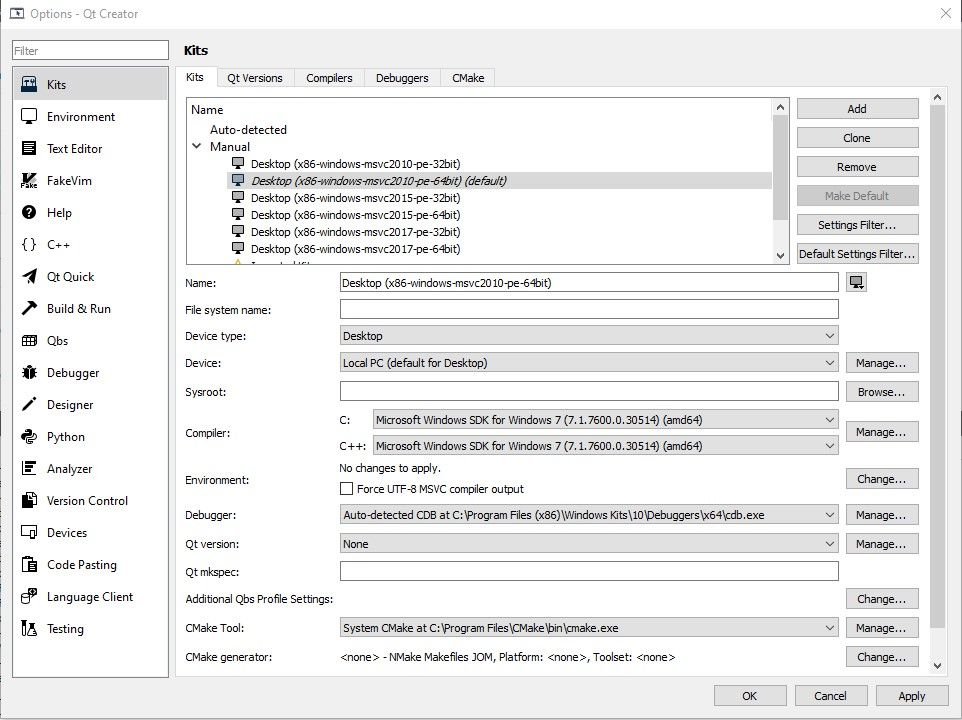
By default is selected the correct Kit, but after clicking apply and ok, it show me again the first picture, and cant go foward any idea what could be the problem?
Thanks.
-
Qt 5.15 needs MSVC 2017 or 2019. Are you sure you installed the correct Qt version for MSVC?
-
Qt 5.15 needs MSVC 2017 or 2019. Are you sure you installed the correct Qt version for MSVC?
@Christian-Ehrlicher i have installed VS 2019 and VS 2017.
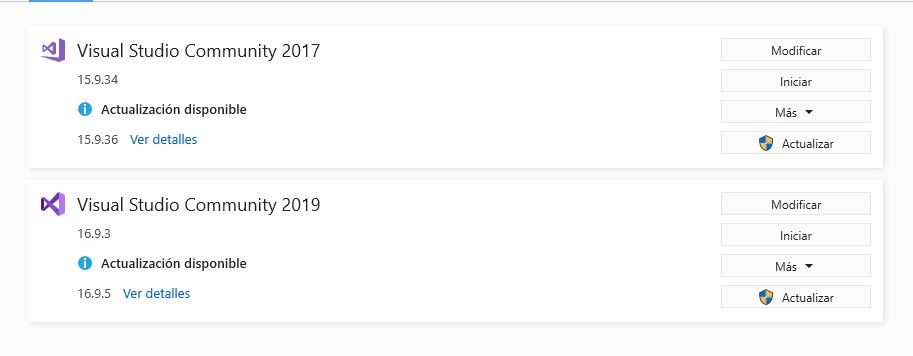
mmmm, the version is the top banner? or the based on...
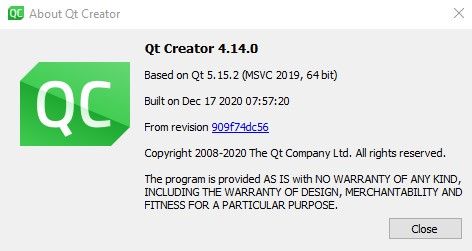
-
I don't care what QtCreator version you installed but what Qt version. Did you install the one for MSVC or for MinGW? You need the MSVC one.
-
I don't care what QtCreator version you installed but what Qt version. Did you install the one for MSVC or for MinGW? You need the MSVC one.
@Christian-Ehrlicher would say MSVC, how could i verify it ?
-
@aisak said in Cant select any Kit QT 5.15.2 ( MSVC 2019, 64b):
how could i verify it ?
You installed it via the Qt installer so you should know it.
-
@aisak said in Cant select any Kit QT 5.15.2 ( MSVC 2019, 64b):
how could i verify it ?
You installed it via the Qt installer so you should know it.
@Christian-Ehrlicher haven't the opction to pick MSVC at any version, and i have both installed at my pc with msvc compilers.

where do u recommend me to pick that MVSC compiler from?
-
According to your picture you did not install any Qt version at all.
-
According to your picture you did not install any Qt version at all.
@Christian-Ehrlicher Solved it, Reinstalling QT again and picking the right MSVC kit.
Thanks for the help. Have a good day.
-
According to your picture you did not install any Qt version at all.
@Christian-Ehrlicher please help !!
-
@Christian-Ehrlicher please help !!