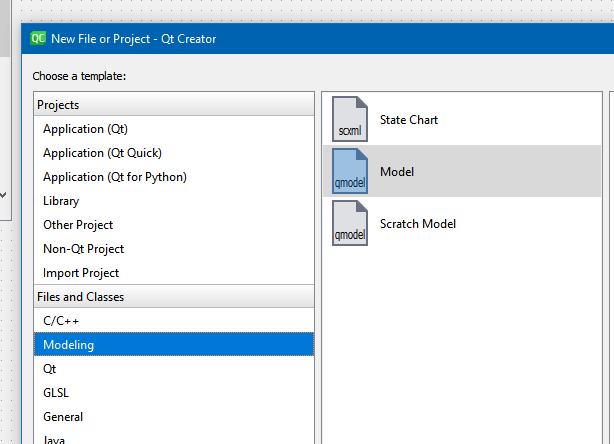How to save model ?
-
So I use "Scratch model" ,
I can "drag and drop" from source

Now what ?
I like to expand the object in editor view , but it keeps terminating QtCreator with error message basically saying "internal error".
OK, I am doing something stupid and eventually I will figure it out.Is there a way to save current state of the model "temporary file ?" so I do not have to keep starting from scratch?
Yes, RTFM said the model goes into "temporary file ".
ADDENDUM
Here is the real McCoy error
-
Hi
But why the scratch version ?
If you use the "Model"
its saved as a .qmodel file in project folder.
Its also added to the project so its easy to click on. -
Hi
But why the scratch version ?
If you use the "Model"
its saved as a .qmodel file in project folder.
Its also added to the project so its easy to click on.@mrjj said in How to save model ?:
Hi
But why the scratch version ?So I can import from existing source.
But if the other two will do , I am not against experimenting with themIf you use the "Model"
its saved as a .qmodel file in project folder.When? Can I save it before it crashes ?
Its also added to the project so its easy to click on.
Not when it crashes and I do not know to to save it manually before crash.
ADDENDUM
Note the warning on top
-
Hi
so it crashes right after you give it a name and location ?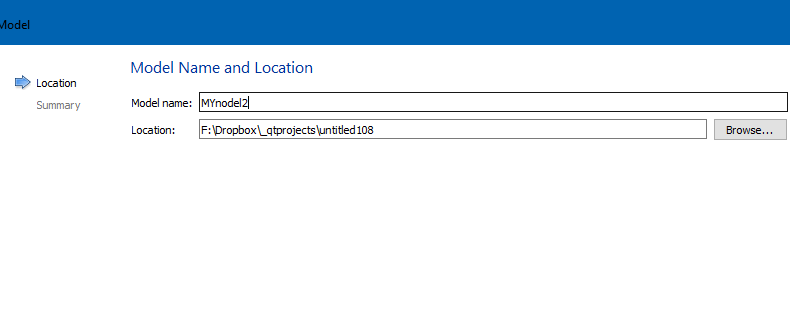
-
@mrjj said in How to save model ?:
Hi
so it crashes right after you give it a name and location ?No, I foloow the "new project ...etc. " See first screenshot.
I am never asked for name and location.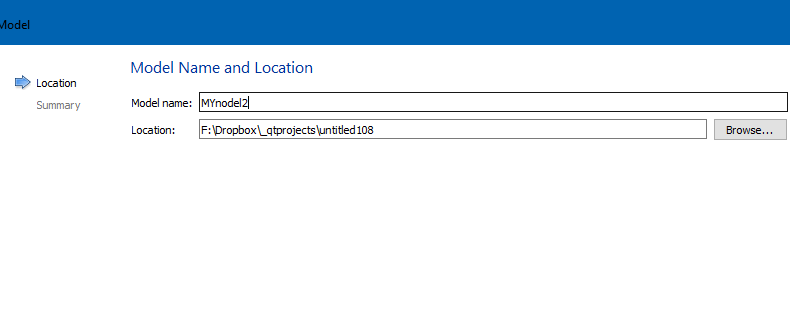
I shall refrain from any derogatory comments...
When I start from main QtCreator form and do not select "scratch"
I have an option to name and select file.
Still do not see it in "projects" view. -
Hi
Ok ?
I also use the new project etc.I have
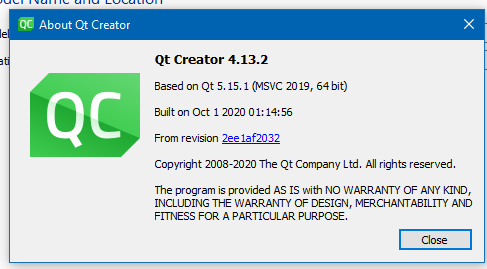
What creator do you do this in ?
-
-
@AnneRanch
Hmm so yours is slightly newer.SO after selecting model, then what happens ?