Debugging "index out of range " - suggestions please - can Qt IDE provide more help ?
-
OK, I know what the error is , what I am asking is
how do you identify the actual code where the error "comes from"?
All I have is the line in header reporting the error. How do I backtrack the actual source of the run time error ? Or is is even possible.
So far I have been stepping thru the code in debug mode , but it is little tedious.I have several similar test codes and it would be helpful if I could identify the actual line where the "index" out of range is detected.
I know this is C code logical error, I am asking if there is a way to let Qt IDE help identifying the source , not just header line reporting the error.
// test retrieve QStringList local data current data size 4 QStringList test data ("address ", "B8:27:EB:11:3F:82") @ index 1 QStringList test data ("name ", "ARM") @ index 2 QStringList test data ("address ", "B8:27:EB:11:3F:82", " name ", "ARM") @ index 3 ASSERT failure in QVector<T>::at: "index out of range", file /usr/include/x86_64-linux-gnu/qt5/QtCore/qvector.h, line 393 The program has unexpectedly finished. /media/d/QT/QT_PROJECT_CAT/build-TEST_PROJECT-Desktop-Debug/TEST_PROJECT crashed -
@AnneRanch said in Debugging "index out of range " - suggestions please - can Qt IDE provide more help ?:
how do you identify the actual code where the error "comes from"?
Use a debugger, take a look in the backtrace from where it comes from.
-
Hi
As Mr Ehrlicher says, it should be visible in the debugger windowI added some code that crash in maindows and then it looks like this
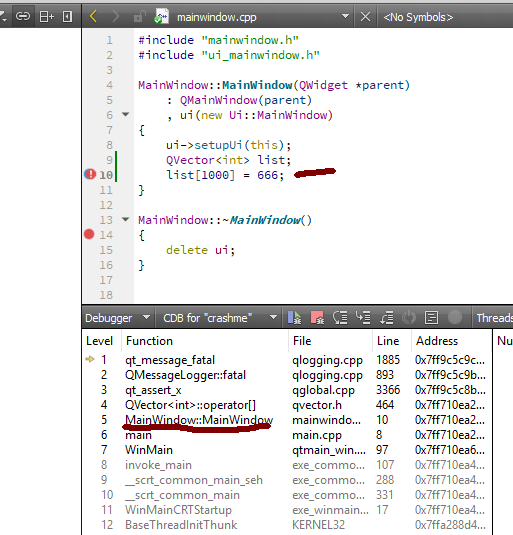
-
 C Christian Ehrlicher referenced this topic on
C Christian Ehrlicher referenced this topic on
