drawing a cuboid over a part of the image using a "mouse"
-
Hello,
I am developing a tool which requires the user to draw the cuboid over a certain part of the image by using the Mouse. I know how to draw a rectangle using the mouse using QPainter. But I am unable to figure out how to draw a 3D rectangle (Cuboid).
I want to draw multiple cuboids in the image and save the coordinates of the cuboid as a json file.I would really appreciate your guidance with this.
Thank You.
-
Hello,
I am developing a tool which requires the user to draw the cuboid over a certain part of the image by using the Mouse. I know how to draw a rectangle using the mouse using QPainter. But I am unable to figure out how to draw a 3D rectangle (Cuboid).
I want to draw multiple cuboids in the image and save the coordinates of the cuboid as a json file.I would really appreciate your guidance with this.
Thank You.
-
Hi
You mean something like this over the image ?
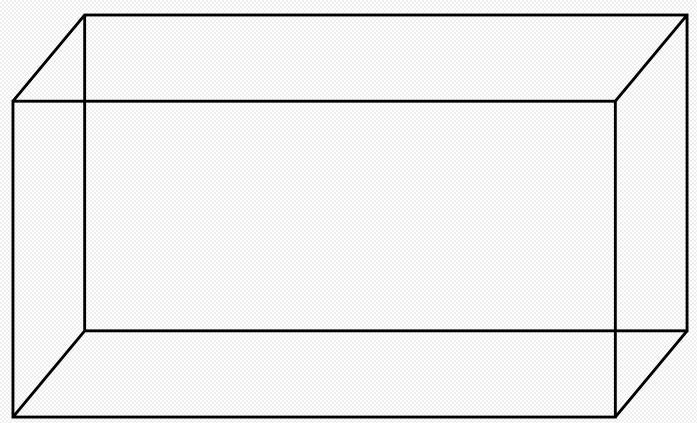
-
Hi
well you could let the user first drag draw the back of the
cuboid and then when he releases the mouse, he can then
adjust the depth of the box.
You just draw it in fixed angles like this drawing.
But it wont be true 3d. just 2d that looks 3d.
