Qt-UWP-RaspBerry Pi3 B+ (Win 10 IoT)
-
Hi,
I created a test project by Qt5.15.0 in order to deploy this project to my Raspberry Pi3 B+ which OS is Win 10 IoT. The kits I chose for this test project are following,
- Desktop Qt 5.15.0 MSVC2019 64bit
- Qt 5.15.0 for UWP 32bit (MSVC2019)
- Qt 5.15.0 for UWP 64bit (MSVC2019)
- Qt 5.15.0 for UWP ARMv7 (MSVC2019)
After I built my project and got an ARM release folder (build-myProject-Qt_5_15_0_for_UWP_ARMv7_MSVC_2019-Release), I created "myProject.appx", "myProject.pvk", "myProject.cer" and "myProject.pfx" for my project as well.
When I used "Windows Device Portal" to install my project which is including "myProject.cer", "myProject.appx", and its dependency "Microsoft.VCLibs.arm.Debug.14.00.appx" from the path <C:\Program Files (x86)\Microsoft SDKs\Windows Kits\10\ExtensionSDKs\Microsoft.VCLibs\14.0\Appx\Debug\ARM>, I got an error which is showed in this link: Failed picture
Are there any ways to solve this problem?
Thanks so much
-
Hi
Its not possible to see picture. -
How about this link
New Failed Picture -
Hi
Thats much better
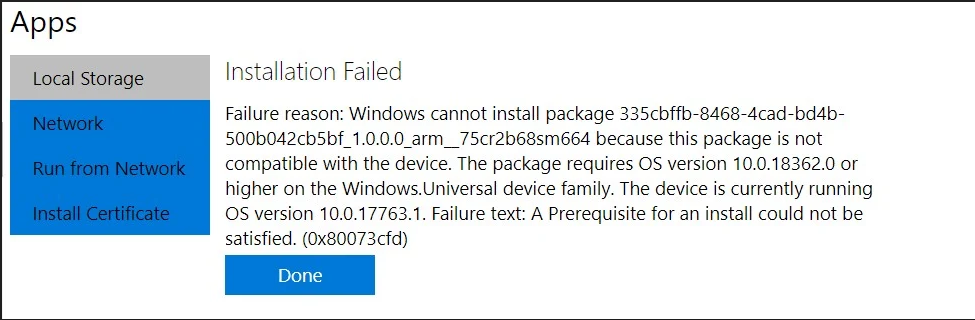
-
Hi
I think you need to update your device. -
My RPi3 B+ uses "RaspberryPi 3B+ Technical Preview Build 17661", can it be updated? Because when I updated my RPi3 B+, it failed. I don't know how to do it...
-
Hi,
@mrjj
All right..
How about Qt side? Is it possible to create a package with a lower version to match the RPi?@CCoo
Hi
It might work with a lower Qt version for the arm.
They use 5.12 here
https://stefanwick.com/2018/10/21/qt-uwp-raspberry-pi/ -
@mrjj
Hi
Oh, I did refer to that link before and followed the steps mentioned by that link as well. Thanks so much. However, Are there any ways to modify "MinVersion" to the version that I need in "AppxMainifest.xml" so that when I build my project, the output of "AppxMainifest.xml" will change the value of "MinVersion"? (Shown as following)"<Dependencies>
<TargetDeviceFamily Name="Windows.Universal"
MinVersion="10.0.19041.0"
MaxVersionTested="10.0.19041.0" />
<PackageDependency Name="Microsoft.VCLibs.140.00" MinVersion="14.0.0.0" Publisher="CN=Microsoft Corporation, O=Microsoft Corporation, L=Redmond, S=Washington, C=US" />
</Dependencies>" -
@mrjj
Hi
Oh, I did refer to that link before and followed the steps mentioned by that link as well. Thanks so much. However, Are there any ways to modify "MinVersion" to the version that I need in "AppxMainifest.xml" so that when I build my project, the output of "AppxMainifest.xml" will change the value of "MinVersion"? (Shown as following)"<Dependencies>
<TargetDeviceFamily Name="Windows.Universal"
MinVersion="10.0.19041.0"
MaxVersionTested="10.0.19041.0" />
<PackageDependency Name="Microsoft.VCLibs.140.00" MinVersion="14.0.0.0" Publisher="CN=Microsoft Corporation, O=Microsoft Corporation, L=Redmond, S=Washington, C=US" />
</Dependencies>"
