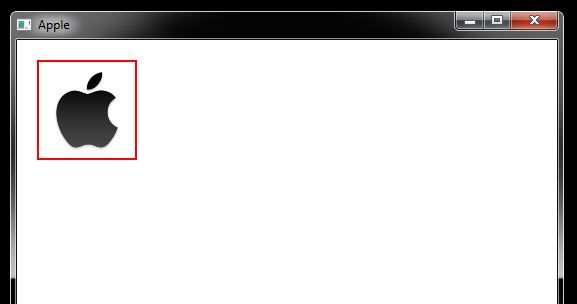Qml android a icon is above the button
-
I can't figure out why the icon comes out of the button on one of the devices. Everything works as expected on the Nexus 4, but some magic happens with the Nexus 6.
Nexus 6.

Nexus 4.
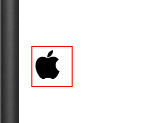
RowLayout { id:rlWsd anchors.left: window.left anchors.top: window.top Rectangle { anchors.left: rlWsd.left implicitWidth: 40 implicitHeight: 40 border.color: "red" Button { id: bthup icon: icons.fa_apple font.pointSize : 15 } } } -
I can't figure out why the icon comes out of the button on one of the devices. Everything works as expected on the Nexus 4, but some magic happens with the Nexus 6.
Nexus 6.

Nexus 4.
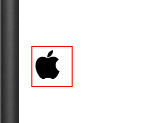
RowLayout { id:rlWsd anchors.left: window.left anchors.top: window.top Rectangle { anchors.left: rlWsd.left implicitWidth: 40 implicitHeight: 40 border.color: "red" Button { id: bthup icon: icons.fa_apple font.pointSize : 15 } } }@JobRecrd said in Qml android a icon is above the button:
RowLayout {
id:rlWsd
anchors.left: window.left
anchors.top: window.top
Rectangle {
anchors.left: rlWsd.left //<< dont use anchors hereYou are using anchors in an item managed by QML Layout, that can lead to undefined behavior, there must be a warning in your application output in QtCreator
-
@JobRecrd said in Qml android a icon is above the button:
RowLayout {
id:rlWsd
anchors.left: window.left
anchors.top: window.top
Rectangle {
anchors.left: rlWsd.left //<< dont use anchors hereYou are using anchors in an item managed by QML Layout, that can lead to undefined behavior, there must be a warning in your application output in QtCreator
-
If you are not tied to using RowLayout, try using just Row instead and drop some of the anchors (pun intended!), you could also lose the Button in exchange for a MouseArea to control the icon;
Here's one way;
import QtQuick 2.12 import QtQuick.Window 2.12 import QtQuick.Controls 2.12 Window { visible: true width: 540 height: 960 title: qsTr("Apple") Row { id: rowOne; x: 20; y: 20 Rectangle { id: rect; width: 100; height: width border.color: "red"; border.width: 2 Image { source: "apple.png"; anchors.centerIn: parent } MouseArea { anchors.fill: parent onEntered: { rect.border.width = 4 rect.border.color = "black" } onExited: { rect.border.width = 2 rect.border.color = "red" console.log("How d'ya like them apples?") } } } } }