How to split a string with backslash and comma?
-
Hello,
i searched the help for QRegexp but didn`t understand completely. I want to split a string like that
: ""timestamp","rpm","coolant_temp_celcius","intake_air_temp_celcius","map_sensor_kpa","battery_voltage"The fields should keep the raw expression. : timestamp rpm coolant_temp_celsius and so on.
I tried:
QStringList fields = line.split(QRegExp("\\,\\"), QString::SkipEmptyParts)
QStringList fields = line.split("(\",\")"); and a lot of other variations.
Thank you for help. -
Hi
ahh its a CSV file and the first line is headers.
Yeah then the QRegularExpression is not useful.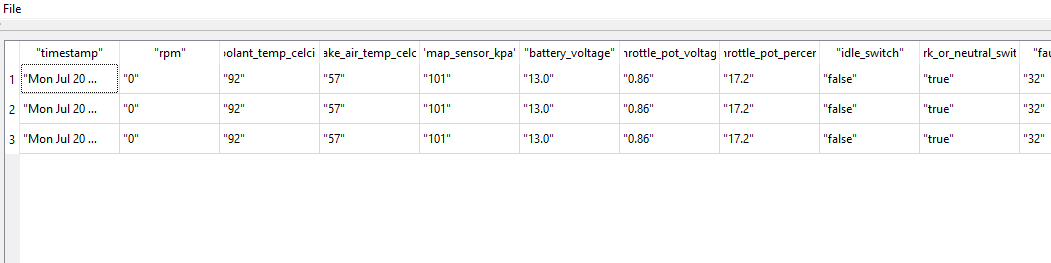
The reason .toDouble() fails is that is has " around its values
so you should remove themQString item= fields.at(1); item = item.mid(1, item.length() -2 ); y1.append(item.toDouble());ps you can use QStringRef also for a speed boost if you got many lines. ( thousands)
https://doc.qt.io/qt-5/qstringref.html -
Hi
forum eats stuff so please use code ticks"\"timestamp\",\"rpm\",\"coolant_temp_celcius\",\"intake_air_temp_celcius\",\"map_sensor_kpa\",\"battery_voltage\"Are you sure actual data contains the backslash ?
and not just from using qDebug() to write it out ? -
and not just from using qDebug() to write it out ?
Yes I think so, because it handles the complete string as one field.
I have this: QStringList fields = line.split( ","); on other strings and there it works.
But I will check with qDebug on the working strings. -
and not just from using qDebug() to write it out ?
Yes I think so, because it handles the complete string as one field.
I have this: QStringList fields = line.split( ","); on other strings and there it works.
But I will check with qDebug on the working strings.@Leopold
Hi
What about just taking the actual text ?QString input=R"("\"timestamp\",\"rpm\",\"coolant_temp_celcius\",\"intake_air_temp_celcius\",\"map_sensor_kpa\",\"battery_voltage\")"; QRegularExpression re("(\\w+)"); QRegularExpressionMatchIterator i = re.globalMatch(input); while (i.hasNext()) { QRegularExpressionMatch match = i.next(); QString word = match.captured(1); qDebug().noquote() << word; }result
timestamp rpm coolant_temp_celcius intake_air_temp_celcius map_sensor_kpa battery_voltage -
@mrjj said in How to split a string with backslash and comma?:
Hi mrjj,
that causes me much more problems.
I am reading from a csv file and the next lines are digids.```
code_text"timestamp","rpm","coolant_temp_celcius","intake_air_temp_celcius","map_sensor_kpa","battery_voltage","throttle_pot_voltage","throttle_pot_percent","idle_switch","park_or_neutral_switch","fault_data_d","coolant_temp_sensor_fault","inlet_air_temp_sensor_fault","fault_data_e","fuel_pump_circuit_fault","throttle_pot_circuit_fault","idle_speed_deviation","ignition_advance","air_fuel_ratio","raw_lambda","lambda_mv","lambda_v","lambda_sensor_frequency","lambda_sensor_duty_cycle","lambda_sensor_status","closed_loop","long_term_trim","short_term_trim_percent","carbon_can_purge_valve_duty_cycle","idle_base_position","idle_error","throttle_angle","coil_time_microseconds","iac_position","ambient_temp","fuel_temp","turbo_boost_fault","ambient_temp_fault","fuel_temp_fault","knock_detected","temp_gauge_fault","air_con_clutch_fault","purge_valve_fault","map_sensor_fault","boost_valve_fault","idle_setting"
"Mon Jul 20 08:35:15 GMT+01:00 2020","0","92","57","101","13.0","0.86","17.2","false","true","32","false","false","0","false","false","512","14.5","135","0","0.0","0.0","5","46","1","false","124","100","0","0","0","13","1394.0","35","23.0","85.0","false","false","true","false","false","false","false","false","false","0.0"
"Mon Jul 20 08:35:15 GMT+01:00 2020","0","92","57","101","13.0","0.86","17.2","false","true","32","false","false","0","false","false","512","14.5","135","0","0.0","0.0","5","46","1","false","124","100","0","0","0","13","1394.0","35","23.0","85.0","false","false","true","false","false","false","false","false","false","0.0"
"Mon Jul 20 08:35:15 GMT+01:00 2020","0","92","57","101","13.0","0.86","17.2","false","true","32","false","false","0","false","false","512","14.5","135","0","0.0","0.0","5","46","1","false","124","100","0","0","0","13","1394.0","35","23.0","85.0","false","false","true","false","false","false","false","false","false","0.0"If I read with QStringList fields = line.split( ","); from a simular txt file i have no problems.But when I read from the csv file the for y in my code will not work.
code_text QString line = in.readLine(); while(!in.atEnd()) { QString line = in.readLine(); qDebug() << "Zeile1563:"<<line; qDebug() << "Zeile1564:"<<line_count; QStringList fields = line.split(','); if (line_count > 5) { // x.append(QTime::fromString(fields.at(0),"hh:mm:ss").msecsSinceStartOfDay()/10000.0);//time // take first value and stored into x x.append(tick); tick++; y1.append(fields.at(1).toDouble()); // rpm y55.append(fields.at(1).toDouble());//rpm<1500 -
Hi
ahh its a CSV file and the first line is headers.
Yeah then the QRegularExpression is not useful.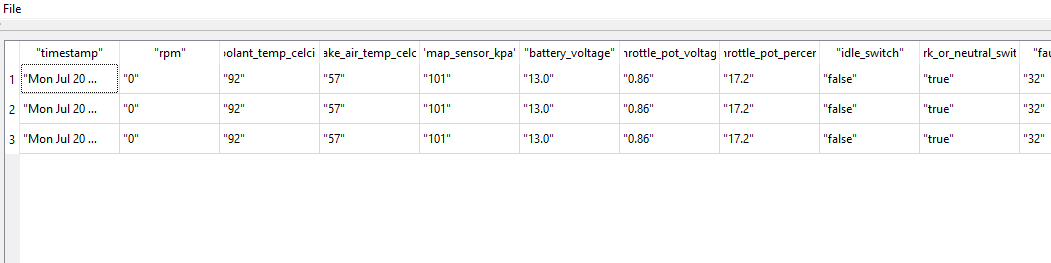
The reason .toDouble() fails is that is has " around its values
so you should remove themQString item= fields.at(1); item = item.mid(1, item.length() -2 ); y1.append(item.toDouble());ps you can use QStringRef also for a speed boost if you got many lines. ( thousands)
https://doc.qt.io/qt-5/qstringref.html -
Hi
ahh its a CSV file and the first line is headers.
Yeah then the QRegularExpression is not useful.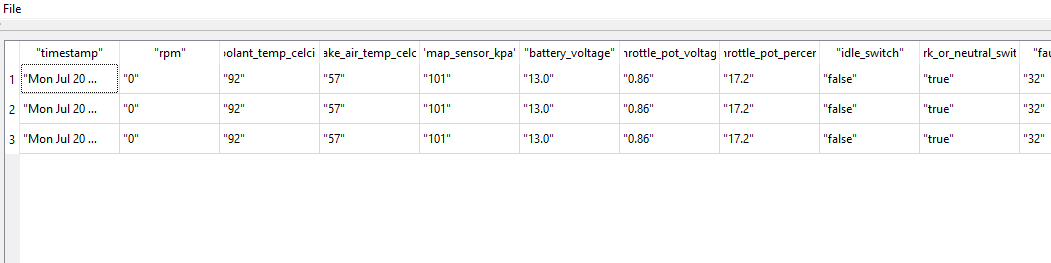
The reason .toDouble() fails is that is has " around its values
so you should remove themQString item= fields.at(1); item = item.mid(1, item.length() -2 ); y1.append(item.toDouble());ps you can use QStringRef also for a speed boost if you got many lines. ( thousands)
https://doc.qt.io/qt-5/qstringref.html
