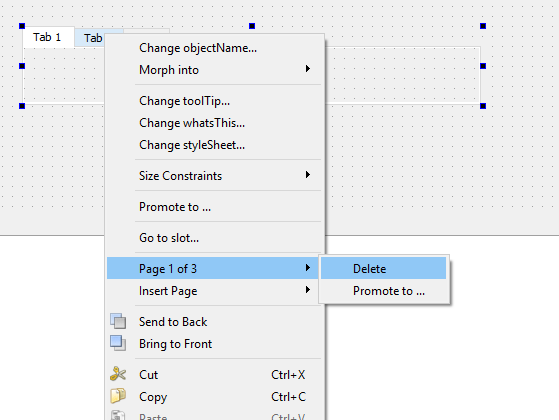How do I remove the two default tabs in QTabWidget created by Qt Creator?
-
In my creator I create a QTabwidget in the ui, it came with two default tabs. Now I want to add my own tab in the source, how do I remove those default one? The creator is not letting me to delete them.
-
I can't, they have the stop sign on their name, there's no delete option when right click.
-
I can't, they have the stop sign on their name, there's no delete option when right click.