QTableWidget filling out whole QGroupBox
-
Hey, I have a QGroupBox with a Grid-Layout. in that GroupBox I habe a QWidget for a Plot, another GroupBox with Checkboxes and a QTableWidget. I would like to fill out the whole QGroupBox with the QTableWidget horizontally, but it does not work:

This is the size Policy of my Table:

If i change the minimum size Width, then the table is gonna stretched horizontally, but only the second column is getting bigger.
I want both columns to be the same size -
Hi
If the layout is a grid one, then you should be able to grab right side of the QTableWidget and drag it out
over the right edge and it should jump into place , covering that area too.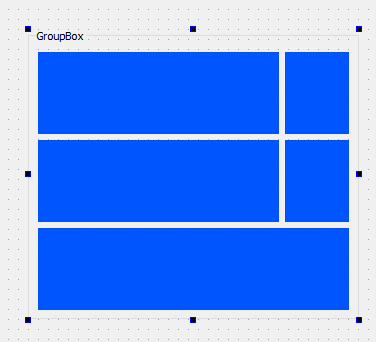
-
Hi
If the layout is a grid one, then you should be able to grab right side of the QTableWidget and drag it out
over the right edge and it should jump into place , covering that area too.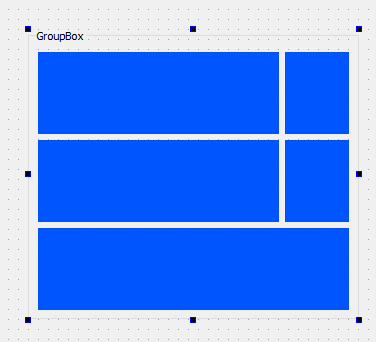
-
@mrjj Hey, this works, thanks, but only the right column is getting stretched. Is it possible to let both columns have the same size when stretching the table?
-
@TUStudi
Hi
you mean inside the table ?like
table->horizontalHeader()->setSectionResizeMode(QHeaderView::Stretch);
so they both are same size ?
