Building a project with MSVC2013
-
Hi, I'm trying to build an existing .pro project, where the only detail about this is to use MSVC2013. I have attempted multiple avenues including building from source but I don't know the best way to go about it. Right now I have QT 4.8.7 build with the Visual Studio 2013 x86 Tool but there is no .exe to run in order to open and build the source I've pulled. How might I go about this? Is there a simple Windows Kit for a regular installation?
-
hi
If you build a new Qt then
normally it shows up in Creator so you can choose that when you open the .pro file.but why 4.8 ?
and welcome to the forums :=)
-
hi
If you build a new Qt then
normally it shows up in Creator so you can choose that when you open the .pro file.but why 4.8 ?
and welcome to the forums :=)
@mrjj I am attempting to build a project that should be compiled with a version of MSVC that is no longer located in any latest builds. I pulled this project from Github for our team.
I am trying everything I can to build this with MSVC2013, as this little detail is the only information I have to go on for the build. I successfully built it with MSVC2019 and the latest version of Qt Creator but was running into issues with the program (not errors but not the right expected operations). I asked about this and was again told to build with MSVC 2013.
I know this changes things quite a bit but I was able to download a Qt 5.3 executable install with MSVC2013 from some mirror. I am now getting the following error immediately on building:
14:32:21: Running steps for project ItsFx3... 14:32:21: Could not start process "C:\Qt\Qt5.3.0\5.3\msvc2013\bin\qmake.exe" "C:\Users\[name redacted]\Desktop\Design\nut2nt\ItsFx3.pro" -r -spec win32-msvc2013 "CONFIG+=debug" Error while building/deploying project ItsFx3(kit: Desktop Qt 5.3.0 MSVC2013 32bit) When executing step 'qmake' 14:32:21: Elapsed time: 00:00.nHere is what I'm seeing from the Build and Run screens for my compiler settings:


I have just installed Visual Studio Community 2013 so this compiler does point to a valid path to vcvarsall.bat. I'm only a meager firmware guy so I'm in quite over my head!
-
@mrjj I am attempting to build a project that should be compiled with a version of MSVC that is no longer located in any latest builds. I pulled this project from Github for our team.
I am trying everything I can to build this with MSVC2013, as this little detail is the only information I have to go on for the build. I successfully built it with MSVC2019 and the latest version of Qt Creator but was running into issues with the program (not errors but not the right expected operations). I asked about this and was again told to build with MSVC 2013.
I know this changes things quite a bit but I was able to download a Qt 5.3 executable install with MSVC2013 from some mirror. I am now getting the following error immediately on building:
14:32:21: Running steps for project ItsFx3... 14:32:21: Could not start process "C:\Qt\Qt5.3.0\5.3\msvc2013\bin\qmake.exe" "C:\Users\[name redacted]\Desktop\Design\nut2nt\ItsFx3.pro" -r -spec win32-msvc2013 "CONFIG+=debug" Error while building/deploying project ItsFx3(kit: Desktop Qt 5.3.0 MSVC2013 32bit) When executing step 'qmake' 14:32:21: Elapsed time: 00:00.nHere is what I'm seeing from the Build and Run screens for my compiler settings:


I have just installed Visual Studio Community 2013 so this compiler does point to a valid path to vcvarsall.bat. I'm only a meager firmware guy so I'm in quite over my head!
@comccmoc
Hi
First of all. Can a default gui project run?
Takes 10 secs to check and then we know if project or Qt setup.also do you need Qt5.3 ?? its old.
if it "almost" works with newest, then
Could vs2013 Qt 64 bit
work ?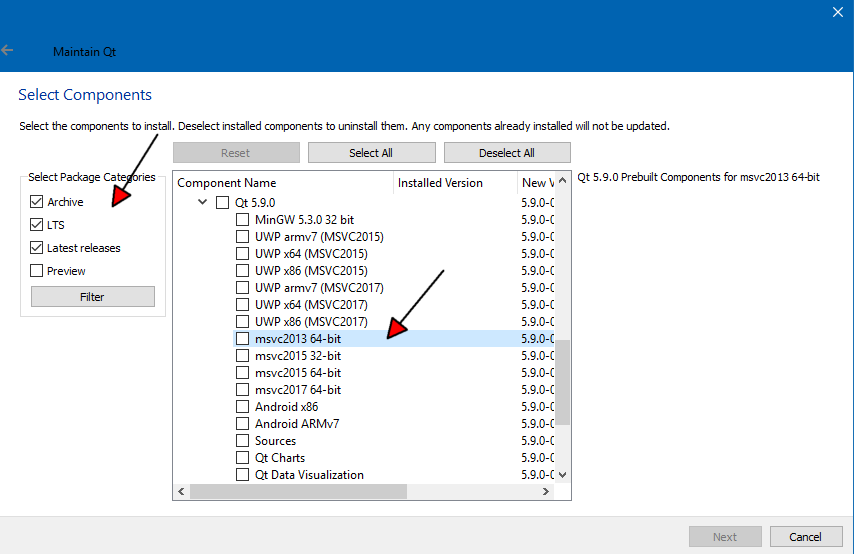
-
@comccmoc
Hi
First of all. Can a default gui project run?
Takes 10 secs to check and then we know if project or Qt setup.also do you need Qt5.3 ?? its old.
if it "almost" works with newest, then
Could vs2013 Qt 64 bit
work ?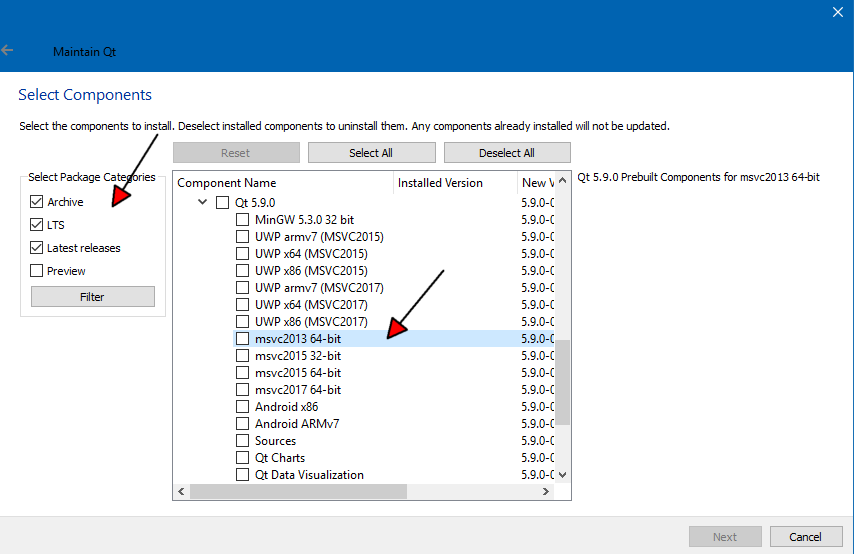
Unfortunately I cannot get the projects in the installation's examples folder to run, either. I'm getting the same issue as with the actual project I pulled.
When trying the MSVC2013 64-bit kit in QT 5.9.0, I'm getting plenty of linker errors related to libusb and to the API of the device this program eventually communicates with (FX3). I don't know if it helps, by the way, but this is what I'm trying to build. These errors are very reminiscent of the ones I got with the latest version of Qt with MSVC2019 64-bit. Swapping to MSVC2019 32-bit, building libusb separately in Visual Studio, and replacing the .lib files directly with this new build allowed me to build with MSVC2019 32-bit (but with the suspicion the program doesn't work because of this configuration). That's why I was trying to stick with MSVC2013 32-bit.
