QML Extension make install gives Errors
-
I tryed to create a QML Plugin with QTCreator. I used the template "QtQuick 2 QML Extension Plugin".
So far so good I could build it as debug and as release.
From what I understand to register it to be used from QML I have to use
make installon the build folder.The Debug Build looks like it installs successfully but the release gives errrors:

What could be the cause? I have to build it sucessfully as release not as debug right?
edit: some more infomrations.
The folders look like this:
Debug:

Release:

qmldir the file I believe make install complains about contains in both folders this:
module org.example.io plugin fileioIf you need more information let me know
-
Nobody an idea what I could check?
-
Hi
On windows, to use Designer plugins (with Creator) it has to be compiled as 32 bit as Creator is a 32 bit app.
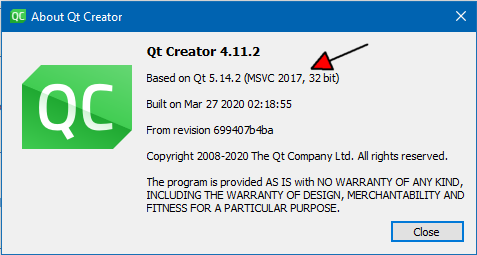
I would assume the same goes for QML plugins.
Must use same compiler and Qt version.
You seems to compile to 64 bit and that would explain the
"File format not recognized" -
Well Im on Linux and my Creator says:

So it should be 64 bit or not?
-
Well Im on Linux and my Creator says:

So it should be 64 bit or not?
Yes. correct. and Qt 5.14 using gcc around 5.3
and in release mode. ( normally)But it seems its a strip command that gives an error?
-
Yes but what does that mean.
The strange thing is in debug it looks like it creates the lib as you can see in the screenshot above.
-
Yes but what does that mean.
The strange thing is in debug it looks like it creates the lib as you can see in the screenshot above.
well it seems to call strip on the qmldir and hence the error
Not sure why. -
well what does strip anyway? in debug it wasn't even called
-
well what does strip anyway? in debug it wasn't even called
@sandro4912
Not sure what it is used for.
I wondering if you have anything extra in the .pro file ?
https://forum.qt.io/topic/39263/resolved-installs-add-strip-command-to-makefile -
pro file looks like this:
TEMPLATE = lib TARGET = fileio QT += qml quick CONFIG += plugin c++11 TARGET = $$qtLibraryTarget($$TARGET) uri = org.example.io # Input SOURCES += \ fileio.cpp \ fileio_plugin.cpp HEADERS += \ fileio.h \ fileio_plugin.h DISTFILES = qmldir !equals(_PRO_FILE_PWD_, $$OUT_PWD) { copy_qmldir.target = $$OUT_PWD/qmldir copy_qmldir.depends = $$_PRO_FILE_PWD_/qmldir copy_qmldir.commands = $(COPY_FILE) "$$replace(copy_qmldir.depends, /, $$QMAKE_DIR_SEP)" "$$replace(copy_qmldir.target, /, $$QMAKE_DIR_SEP)" QMAKE_EXTRA_TARGETS += copy_qmldir PRE_TARGETDEPS += $$copy_qmldir.target } qmldir.files = qmldir unix { installPath = $$[QT_INSTALL_QML]/$$replace(uri, \., /) qmldir.path = $$installPath target.path = $$installPath INSTALLS += target qmldir }I did not modify it at all. I just let Creator autocreate it. I choosed "QT Quick 2 Extension Plugin" as project template
