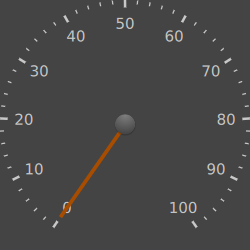CircularGauge
Solved
QML and Qt Quick
-
Using the Qt example "Circular guage", I came up with this;
the original code that looks like this;
CircularGaugeStyle { tickmarkInset: toPixels(0.04) minorTickmarkInset: tickmarkInset labelStepSize: 20 labelInset: toPixels(0.23)Change 2 sets of figures with a hyphen or a dash/minus symbol, as shown below, this moves the numbers to the outside of the guage;
CircularGaugeStyle { tickmarkInset: toPixels(-0.04) minorTickmarkInset: tickmarkInset labelStepSize: 20 labelInset: toPixels(-0.23)A couple of screenshots;
BEFORE (original)
AFTER (edited)