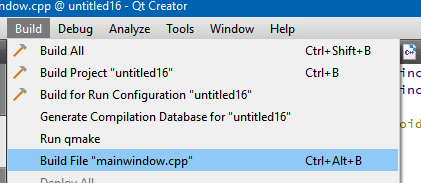Automatic syntax check in Qt Creator
-
Is there any way to turn off auto syntax checking, and to do it only on command? Because not only is it distracting, for example, when you edit some kind of structure (and, of course, it spills with “errors” until you finish), it’s also buggy: often there are some “mistakes” (red circles) remain, when in fact they are gone. That is, I launch it - everything compiles fine. And if before this I reset the error messages - then red circles disappears and no longer show. Obvious glitch. It appears even in the simplest files in 10 lines.
The latest version. How to disable - I have not found it anywhere. Please do not advise to change to clang code model, it's not what I need.
-
Is there any way to turn off auto syntax checking, and to do it only on command? Because not only is it distracting, for example, when you edit some kind of structure (and, of course, it spills with “errors” until you finish), it’s also buggy: often there are some “mistakes” (red circles) remain, when in fact they are gone. That is, I launch it - everything compiles fine. And if before this I reset the error messages - then red circles disappears and no longer show. Obvious glitch. It appears even in the simplest files in 10 lines.
The latest version. How to disable - I have not found it anywhere. Please do not advise to change to clang code model, it's not what I need.
-
Thanks, this seems to be what I need. But in this case, how to simply check syntax and compile, without building or running? Debug -> Analyze current file ?
@Hypergeek
Hi
It should provide syntax highlighting and auto-completion on the fly. ( with the build-in module since you disable the plugin)but to really check syntax you must build file