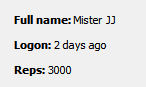QTListWidget
-
Hey QT-Devs,
O have a quesion to my GUI with a QTListwodget!
I have a listwidget for my ChatClient where i can see all connected Users.
And if i click a user i wanna get like a sidewindow where i can see his name and online time and so on. But how to i make this "pop up window" kinda same like in many games and so on where you click an User and get informations or anything else.Do i need to completly open like a lineedit or is there any function for this
Hope for help and thank you! Hope you understand my problem!
Markus
-
Hi
There is no function for it.
Only thing close to that is tooltips. You can also tool tip ListWidget items.You have to popup a widget near the ListWidget.
Does this info box sort of floats over other elements on the form, like a window or its
inside the form next to the widget ? -
Hi
There is no function for it.
Only thing close to that is tooltips. You can also tool tip ListWidget items.You have to popup a widget near the ListWidget.
Does this info box sort of floats over other elements on the form, like a window or its
inside the form next to the widget ? -
Hi
Ok then gde23 suggestions should work fine.
You could use a QLabel. Its supports HTML text so you can have
some bold etc to make it look nicer.
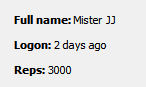
-
Hi
Ok then gde23 suggestions should work fine.
You could use a QLabel. Its supports HTML text so you can have
some bold etc to make it look nicer.