QT opacity on background
-
Hey,
I'm new to QT and I have been struggling to put a QPixmap transparent, I currently have this code:
void MainWindow::resizeEvent(QResizeEvent *event){ //Gets background images and resizes it on window resize QPixmap backgroundImage(":/Images/Background/img.jpg"); backgroundImage = backgroundImage.scaled(this->size(), Qt::IgnoreAspectRatio); QPalette p = palette(); p.setBrush(QPalette::Background,backgroundImage); this->setPalette(p); //Calls base implementation QMainWindow::resizeEvent(event); }That resizes the image when moving the window around, but I have been unable to set that background image to have some kind of opacity. What is the best way to go about this, I am aware that Im not the only one that has had this problem before since I have searched around but their implementations didn't seem to work for me.
Also if someone could explain the difference in using QPalette to paint versus QImage and the few others I have seen around that would be great as well, Im confused as why there are so many.
-
Hi
Do you mean opacity so that Desktop can be seen through the mainwindow?On windows 10 , i could only do that with
setAttribute(Qt::WA_TranslucentBackground); setWindowFlags(Qt::FramelessWindowHint); // with borders, its always just black.void MainWindow::paintEvent(QPaintEvent *event)
{
QPainter p(this);
p.setOpacity(0.3);
p.drawPixmap(0, 0, QPixmap(":/bg.jpg"));
}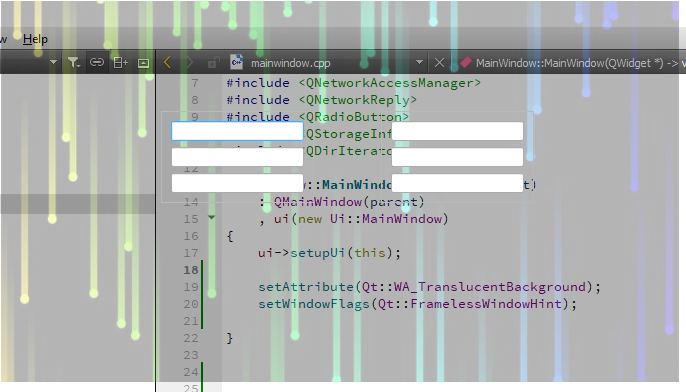
-
Hi
Do you mean opacity so that Desktop can be seen through the mainwindow?On windows 10 , i could only do that with
setAttribute(Qt::WA_TranslucentBackground); setWindowFlags(Qt::FramelessWindowHint); // with borders, its always just black.void MainWindow::paintEvent(QPaintEvent *event)
{
QPainter p(this);
p.setOpacity(0.3);
p.drawPixmap(0, 0, QPixmap(":/bg.jpg"));
}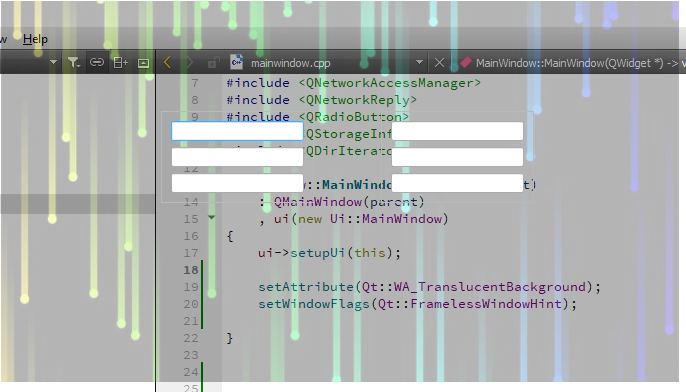
-
Hi
Ah, im not tried with QPalette::Background and transparent but if
you combine the shown paintEvent and your resizeEvent, it should look
just like that.backgroundImage should be a member so you scale it in resizeEvent and paintEvent paints it with
p.setOpacity(0.3); -
Hi
Ah, im not tried with QPalette::Background and transparent but if
you combine the shown paintEvent and your resizeEvent, it should look
just like that.backgroundImage should be a member so you scale it in resizeEvent and paintEvent paints it with
p.setOpacity(0.3);Currently have it like this then
void MainWindow::resizeEvent(QResizeEvent *event){ //Gets background images and resizes it on window resize backgroundImage = backgroundImage.scaled(this->size(), Qt::IgnoreAspectRatio); /*QPalette p = palette(); p.setBrush(QPalette::Background,backgroundImage); this->setPalette(p);*/ //Calls base implementation QMainWindow::resizeEvent(event); } void MainWindow::paintEvent(QPaintEvent *event){ QPainter p(this); p.setOpacity(0.5); p.drawPixmap(0,0,QPixmap(backgroundImage)); }for some reason though the image on resize now acts weird
Okay:

Not okay(after resizing):

-
Hi
I think it comes from scaling the scaled image. ( Scale the scaled so to speak)
Else i don't know why it would look that odd suddenly.So try with keeping the original image in new variable org_backgroundImage
and dobackgroundImage = org_backgroundImage.scaled(this->size(), Qt::IgnoreAspectRatio);
so each time we scale from org image and not the last scaled version.
-
Hi
I think it comes from scaling the scaled image. ( Scale the scaled so to speak)
Else i don't know why it would look that odd suddenly.So try with keeping the original image in new variable org_backgroundImage
and dobackgroundImage = org_backgroundImage.scaled(this->size(), Qt::IgnoreAspectRatio);
so each time we scale from org image and not the last scaled version.

 image url)
image url)