Designer Layout not scaling properly!!!!!
-
This is extremely frustrating.
I am trying to space the checkboxes accordingly, but the layout grids make it extremely hard and annoying to even utilise it.
I cant change the size of spacing or any other object in the form if its in layout.
Can someone help? I've tried everything i could fine.
For example in this image, I cant make the size of that top layout box smaller in height.I tried to fix it by editing the layout bottom marging but the error persists when I open the file in my Linux laptop:

the error being that items in the program doesnt get displayed -
Topic locked. Duplicate of https://forum.qt.io/topic/112653/qt-designer-this-file-contains-top-level-spacersEDIT: Unlocked again. They might be separate issues actually. Could you copy+paste the contents of you *.ui file here?
-
Topic locked. Duplicate of https://forum.qt.io/topic/112653/qt-designer-this-file-contains-top-level-spacersEDIT: Unlocked again. They might be separate issues actually. Could you copy+paste the contents of you *.ui file here?
@JKSH
I tried posting it here, but it was too long:
https://justpaste.it/29wfm
let me know if you'd prefer if i posted in bits. -
@JKSH
I tried posting it here, but it was too long:
https://justpaste.it/29wfm
let me know if you'd prefer if i posted in bits.@DouglinhasZN
Actually that is the generated code.
It would be more fun to see the CVE_Design.ui file as we can then open it op and look. (with Designer) -
Hi
To alter how Widget share the space, you use the stretch factor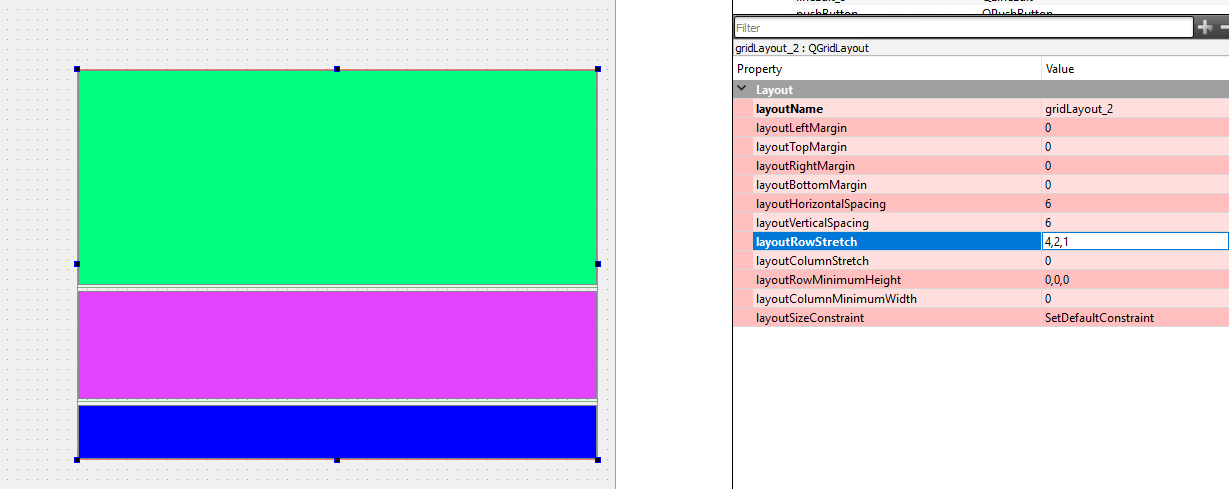
that allows each widget to take a bigger or less share instead of dividing it equally.
-
@JKSH
I tried posting it here, but it was too long:
https://justpaste.it/29wfm
let me know if you'd prefer if i posted in bits.@DouglinhasZN said in Designer Layout not scaling properly!!!!!:
https://justpaste.it/29wfm
let me know if you'd prefer if i posted in bits.If you need more help after trying @mrjj's solution, please post the XML code from the *.ui file.
No need to post in bits; if it's too long to fit in the forum then an external host is fine.
-
Hi
To alter how Widget share the space, you use the stretch factor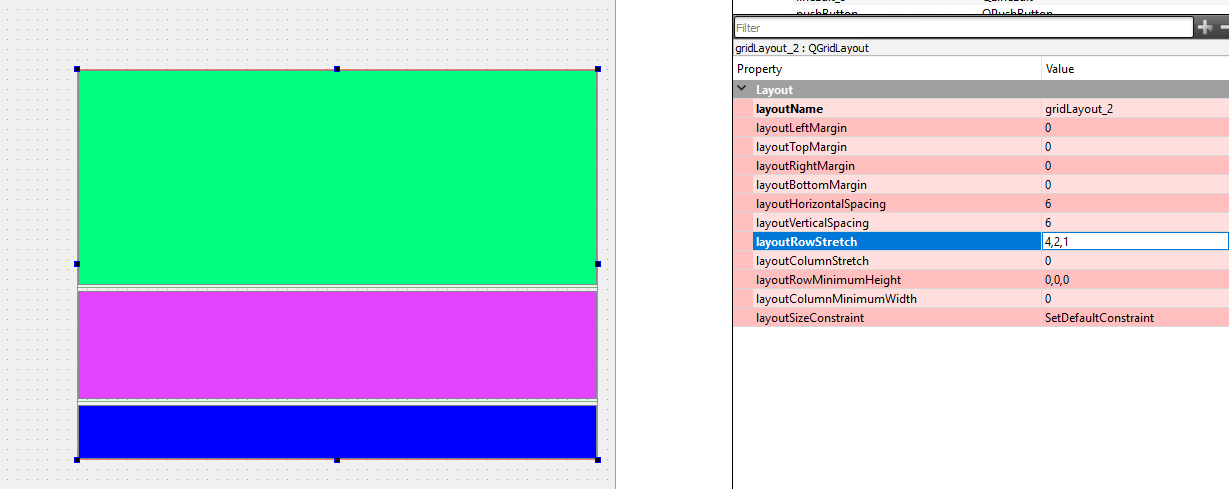
that allows each widget to take a bigger or less share instead of dividing it equally.
@mrjj Hey thanks for that, really helpeful. Unfortunately I dont have that in some of my layouts. What I did is, I used LayoutBottomMargin instead. That seems to have worked. However, I still get the text cut off when I open it on my linux laptop. Could it be a compability issue with Linux? Or perhaps a screen one seeing how its a laptop screen whereas my pc has a 35" widescreen?
Here's the UI File. I appreciate the help guys
https://mega.nz/#!HBl10CQB!dldwM8TFigIsH-Ei3GRkOtU9HZ526huYJi7JU-Zdxn0
I tried uploading here but it said I dont have enough privileges for that @JKSH

