I can't fit image in Qlabel
-
Hi i am new with PyQt and i am using QtDesigner and Python.
i have been trying to display a image on Qt. I acquire image from webcam and it's size is 640x480. But i don't want display it on full size. I want to display it on a label. Size of label is not important. When i display it on a label. It crops the image and it shows some pixels (as expected). But i want to fit image in Qlabel. So i tried to set QSizePolicy=Ignored and QSizePolicy=Fixed using QtDesigner but bot of them didn't work. How can i display image like i said?my codes:
from PyQt5.QtWidgets import * from qt_ilk import loadUi_example if __name__ == '__main__': app = QApplication([]) start_window = loadUi_example() start_window.show() app.exit(app.exec_())and qt_ilk.py
# -*- coding: utf-8 -*- # Form implementation generated from reading ui file 'qt_ilk.ui' # # Created by: PyQt5 UI code generator 5.6 # # WARNING! All changes made in this file will be lost! from PyQt5.QtWidgets import * from PyQt5.uic import loadUi from PyQt5 import QtCore, QtGui, QtWidgets from PyQt5.QtCore import pyqtSlot from PyQt5.QtGui import QPixmap, QImage import cv2 class loadUi_example(QMainWindow): def __init__(self): super().__init__() loadUi("qt_ilk.ui", self) @pyqtSlot() def on_buon2_clicked(self): cap = cv2.VideoCapture(0) ret, frame = cap.read() frame = cv2.cvtColor(frame, cv2.COLOR_BGR2RGB) if frame is not None: image = QImage(frame, frame.shape[1], frame.shape[0], QImage.Format_RGB888) # The image is stored using a 24-bit RGB format (8-8-8). self.pixmap = QPixmap.fromImage(image) self.label.setPixmap(self.pixmap) cap.release() cv2.destroyAllWindows() class Ui_Form(object): def setupUi(self, Form): Form.setObjectName("Form") Form.resize(1000, 1000) self.buon2 = QtWidgets.QPushButton(Form) self.buon2.setGeometry(QtCore.QRect(150, 200, 75, 23)) self.buon2.setObjectName("buon2") self.label = QtWidgets.QLabel(Form) self.label.setGeometry(QtCore.QRect(170, 70, 47, 13)) self.label.setText("") self.label.setObjectName("label") self.buton1 = QtWidgets.QPushButton(Form) self.buton1.setGeometry(QtCore.QRect(150, 160, 75, 23)) self.buton1.setObjectName("buton1") self.retranslateUi(Form) QtCore.QMetaObject.connectSlotsByName(Form) def retranslateUi(self, Form): _translate = QtCore.QCoreApplication.translate Form.setWindowTitle(_translate("Form", "Form")) self.buon2.setText(_translate("Form", "goster")) self.buton1.setText(_translate("Form", "temizle")) ```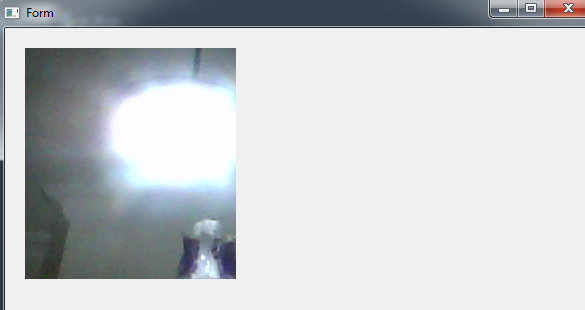 There is my face on original frame :) -
Is QLabel.setScaledContents(true) what you are looking for?
