dynamically change qpushbuttons font size
-
I have a grid of pushbuttons, and the size of the buttons vary depending on the size of the window.
I would like to change the font-size dynamiccaly depending on the buttons size.Does anyone know how to do that?
-
Hi
Do you mean to make text as large as will fit in button ?Unless you also scale the height of the buttons (normally fixed)
there won't be much scaling possible.However, if you really got a bigger area (width and height) then you can use
https://doc.qt.io/qt-5/qfontmetrics.html#details
To know the size of the text and then change the font size and recheck
if it can fit. If not use the point size before.Update: Some very fast made code to play with.
Disclaimer. Will have bugs for corner cases.void scalerFontSizeToFitBB(QPushButton *Button) { qreal oldFontSize, newFontSize; oldFontSize = Button->font().pointSizeF(); QFont font; int h = Button->rect().height() - 8; int w = Button->rect().width() - 8; qreal step = 0.5; for (int i = 0 ; i < 25 ; i++) { QRect textRect = Button->fontMetrics().boundingRect(Button->text()); if ( textRect.height() < h && textRect.width() < w ) { newFontSize = oldFontSize += step; font.setPointSizeF(newFontSize); Button->setFont(font); oldFontSize = newFontSize; qDebug() << i; } else continue; // skip rest } // set result oldFontSize -= step; // use the size before we didnt fit font.setPointSizeF(oldFontSize); Button->setFont(font); } void MainWindow::ButtonClicked() { // scale all buttons QList<QPushButton *> buttonList = findChildren<QPushButton *>(); for (QPushButton *button : buttonList) { scalerFontSizeToFitBB(button); } }And do not put in unmodified in
void MainWindow::resizeEvent(QResizeEvent *event)
as it might lead to infinite recursion and crash.Fast test
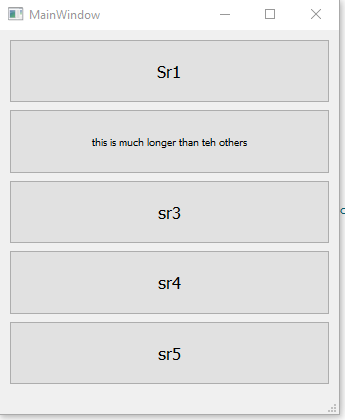
-
Hi
Do you mean to make text as large as will fit in button ?Unless you also scale the height of the buttons (normally fixed)
there won't be much scaling possible.However, if you really got a bigger area (width and height) then you can use
https://doc.qt.io/qt-5/qfontmetrics.html#details
To know the size of the text and then change the font size and recheck
if it can fit. If not use the point size before.Update: Some very fast made code to play with.
Disclaimer. Will have bugs for corner cases.void scalerFontSizeToFitBB(QPushButton *Button) { qreal oldFontSize, newFontSize; oldFontSize = Button->font().pointSizeF(); QFont font; int h = Button->rect().height() - 8; int w = Button->rect().width() - 8; qreal step = 0.5; for (int i = 0 ; i < 25 ; i++) { QRect textRect = Button->fontMetrics().boundingRect(Button->text()); if ( textRect.height() < h && textRect.width() < w ) { newFontSize = oldFontSize += step; font.setPointSizeF(newFontSize); Button->setFont(font); oldFontSize = newFontSize; qDebug() << i; } else continue; // skip rest } // set result oldFontSize -= step; // use the size before we didnt fit font.setPointSizeF(oldFontSize); Button->setFont(font); } void MainWindow::ButtonClicked() { // scale all buttons QList<QPushButton *> buttonList = findChildren<QPushButton *>(); for (QPushButton *button : buttonList) { scalerFontSizeToFitBB(button); } }And do not put in unmodified in
void MainWindow::resizeEvent(QResizeEvent *event)
as it might lead to infinite recursion and crash.Fast test
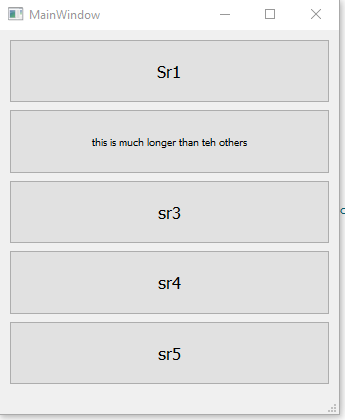
@mrjj that looks like what I need. Thank you so much.
