Making menu bar overlap central widget in QMainWindow
-
I'm trying to implement an auto-hiding menu bar when my application is in full screen mode. I am using a QMainWindow with a menubar and a central widget. I have implemented this code, and it works after I setMouseTracking(true).
void MainWindow::mouseMoveEvent(QMouseEvent *event) { if (isFullScreen()) { if (event->pos().y() < menuBar()->sizeHint().height()) menuBar()->show(); else menuBar()->hide(); } }The problem is that when the menu bar appears, the central widget moves down to accommodate it and it's jarring. I would rather have the menu bar overlap the central widget so that it doesn't move. Is this possible? If so, how?
-
Hi
Try this in ctor
ui->menubar->setParent( centralWidget() );
and add
void MainWindow::resizeEvent(QResizeEvent *event)
{
ui->menubar->resize(width(), ui->menubar->height());
}Tested fast with full screen and seems to work.
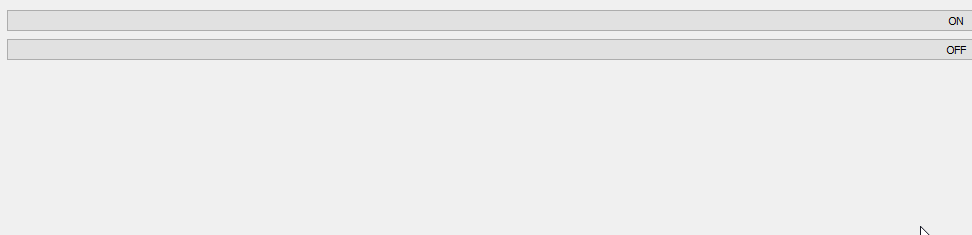
-
Hi
Try this in ctor
ui->menubar->setParent( centralWidget() );
and add
void MainWindow::resizeEvent(QResizeEvent *event)
{
ui->menubar->resize(width(), ui->menubar->height());
}Tested fast with full screen and seems to work.
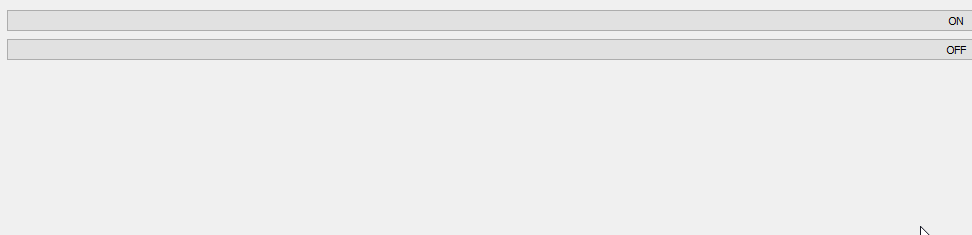
@mrjj Thanks, this pointed me in the right direction. Here is what I ultimately ended up doing: https://github.com/xaos-project/XaoS/blob/master/src/ui/mainwindow.cpp#L954
Note that my centralWidget can optionally be a QGLWidget, which complicates things. The menubar won't display over it properly and I also had other problems when the QGLWidget completely filled the screen, such as popup menus not displaying, so I just disabled the autohiding menu if the compile-time USE_OPENGL flag is set.
