Qt 5.13 gives clangbackend error when statup?
-
Hi,
I am using Qt 5.13 on Windows and I see below error message in "General Messages" section.Running Windows Runtime device detection.
No winrtrunner.exe found.
Running Windows Runtime device detection.
No winrtrunner.exe found.
Running Windows Runtime device detection.
No winrtrunner.exe found.
2019-11-02T22:08:35 Clang Code Model: Error: The clangbackend executable "D:\ProgramFiles\Qt\Tools\QtCreator\bin\clangbackend.exe" could not be started (timeout after 10000ms).What is the meaning of this and how to clean?
Regards,
Mucip:) -
Hi
The first ones "No winrtrunner.exe found." i have seen many times.
I think it comes if you installed WinRt Qt version but not have the visual studio installed.
Should be ok to ignore.However, the clangbackend.exe
Sounds like it cannot load the plugin.
Try disable the code model plugin in
About -> Plugins.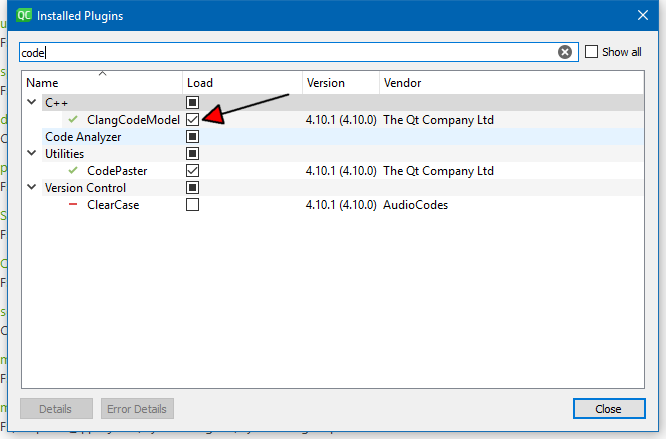
uncheck and restart Creator.
-
Hi
The first ones "No winrtrunner.exe found." i have seen many times.
I think it comes if you installed WinRt Qt version but not have the visual studio installed.
Should be ok to ignore.However, the clangbackend.exe
Sounds like it cannot load the plugin.
Try disable the code model plugin in
About -> Plugins.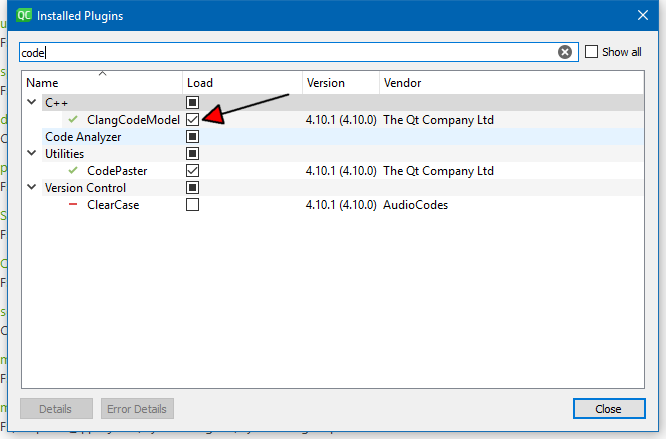
uncheck and restart Creator.
Dear @mrjj ,
I unchecked and restart and receheck and restart again. Now clang error dissappered. This is OK.But other is still alive. :(
Running Windows Runtime device detection.
No winrtrunner.exe found.
Running Windows Runtime device detection.
No winrtrunner.exe found.
Running Windows Runtime device detection.
No winrtrunner.exe found.Regards,
Mucip:) -
Dear @mrjj ,
I unchecked and restart and receheck and restart again. Now clang error dissappered. This is OK.But other is still alive. :(
Running Windows Runtime device detection.
No winrtrunner.exe found.
Running Windows Runtime device detection.
No winrtrunner.exe found.
Running Windows Runtime device detection.
No winrtrunner.exe found.Regards,
Mucip:) -
Hi
Its unclear when these messages comes.Check if you have the UWP Qt version installed and remove it.
via the maintenance tool.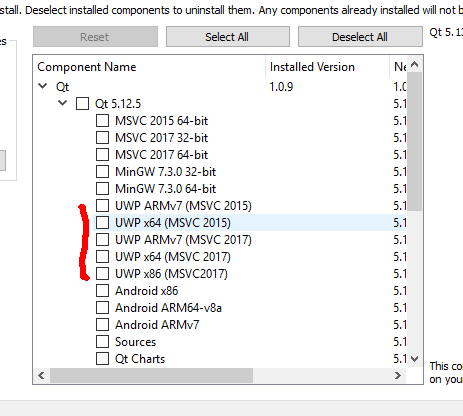
I think its related to those but im not sure.
-
@Mucip
Hi
Same as i have installed and almost same kits
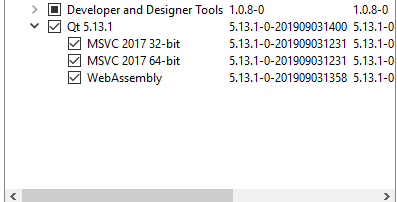
and not seeing this message.
Does it also say for a brand new defualt GUI project ?
-
@mrjj
I just tryed. And there isn't any message appear. Very strange!... :(Well, It seems that error/warning comes form my existing project. But why?...
Edit: No. WinRT message appear still when I restart the Qt Creator... :(
Regards,
Mucip:)@Mucip
Hi
I was also think it might be something in the .pro file ( well actually user.pro file)When you create the new GUI project. do you select only one compiler in the kit selection `?
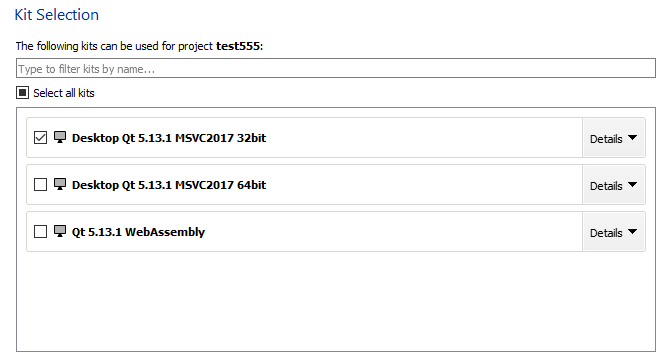
I was wondering if there was some left over-ish kit or anything to trigger
it trying to run the winrtrunner.exe tool. -
@Mucip
Hi
I was also think it might be something in the .pro file ( well actually user.pro file)When you create the new GUI project. do you select only one compiler in the kit selection `?
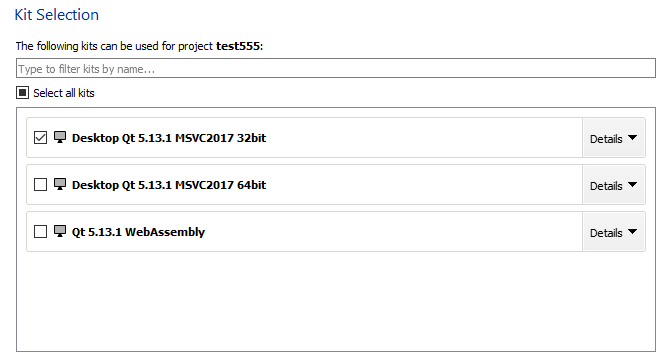
I was wondering if there was some left over-ish kit or anything to trigger
it trying to run the winrtrunner.exe tool.

