Strange behavior in QtCreator Gui Designer
-
I am using RHEL6
QtCreator 2.8.1 which came with Qt 4.8.4In the GUI designer each time I do a carriage return at the end of the line, the cursor moves over to column 57 on the designer screen. I have to delete all the spaces ahead of it in order to have the line appear on the left margin. When I enter a left parenthesis or curly brace, again the cursor jumps over to column 57 and I have to backspace all the way back to the left. I must have inadvertently set some configuration variable when my cursor was setting at column 57. Does anyone have any Idea what is causing this.
Thanks
emp1953 -
Hi
When you say- In the GUI designer each time I do a carriage return
Is that in QtCreator's code view ?
In any case, i dont have a version 2.8 to look in
but does it have an Option page ?
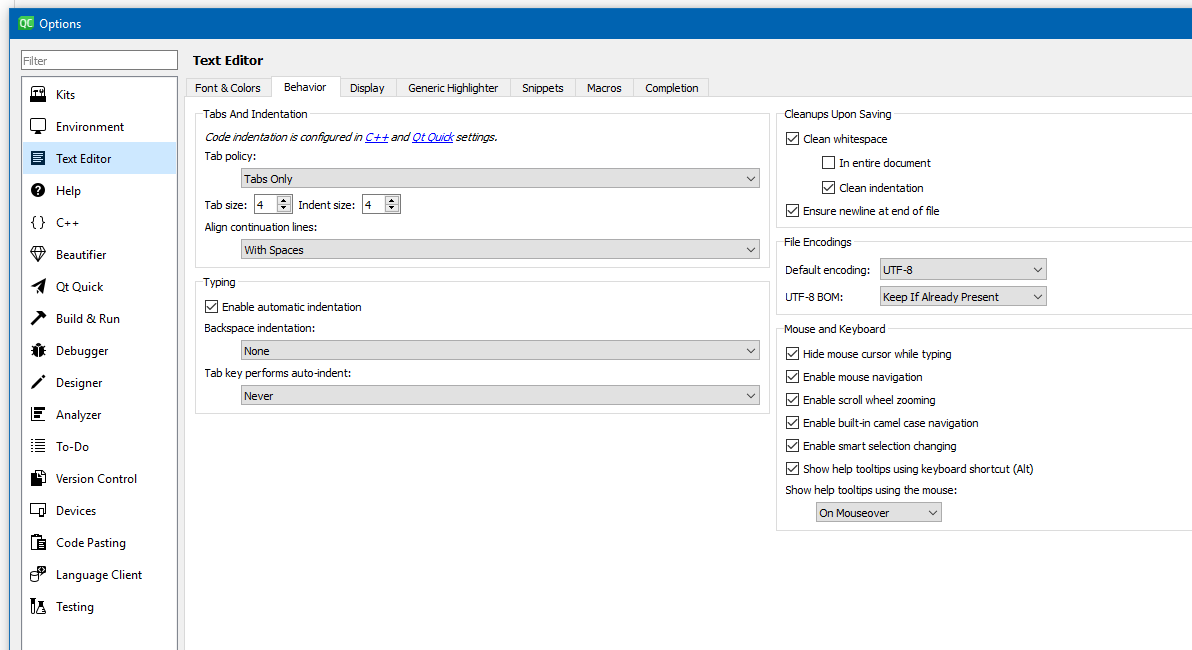
-
I am using RHEL6
QtCreator 2.8.1 which came with Qt 4.8.4In the GUI designer each time I do a carriage return at the end of the line, the cursor moves over to column 57 on the designer screen. I have to delete all the spaces ahead of it in order to have the line appear on the left margin. When I enter a left parenthesis or curly brace, again the cursor jumps over to column 57 and I have to backspace all the way back to the left. I must have inadvertently set some configuration variable when my cursor was setting at column 57. Does anyone have any Idea what is causing this.
Thanks
emp1953
