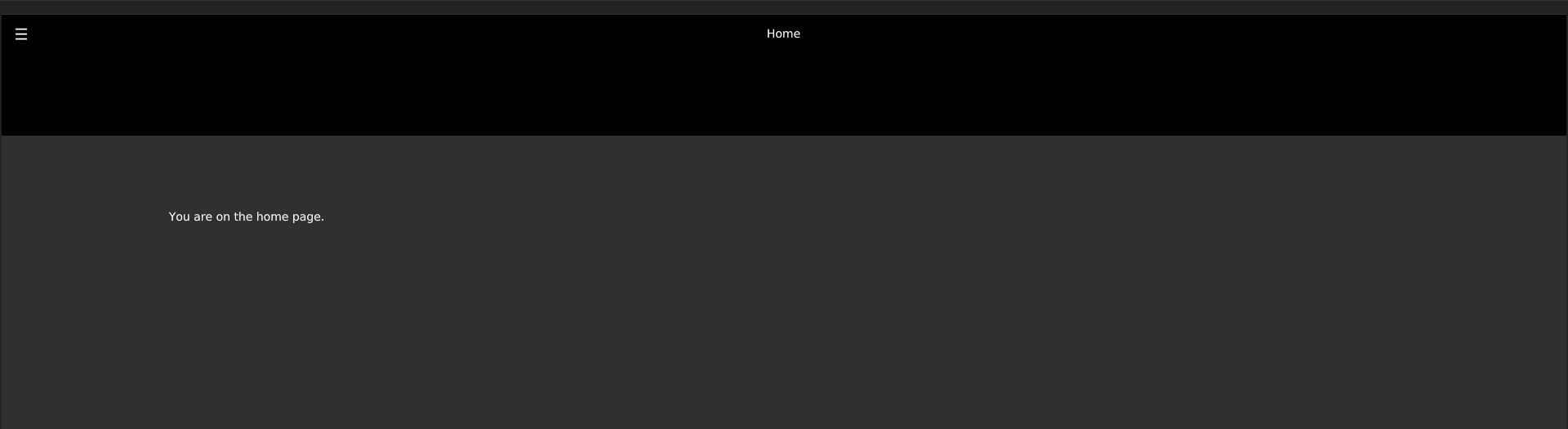Stack app w/ Material theme throws OpenGL error and renders wrong.
-
Overview:
Qt Quick Stack app w/ Material themed qt quick controls turns black and logs OpenGL error when certain conditions are met. It seems that the issue is triggered whenever the window width is greater than height. Whenever the app returns to a layout where the height is greater than the width the theme appears normal.
Project setup:
- File
- New File or Project
- Select
Qt Quick Application - Stack - Select
qmake - Select
QT 5.11andMaterial DarkorMaterial Light. - Build
Issue occurs when any of the following happen:
- When
visibility: "Fullscreen"is added tomain.qml - When I move the window to a new workspace via i3
- When to move the window to a horizontal tile i3
What happens:
- The theme turns blackish (see screenshot below)
- Error message is logged to console.
Error message:
OpenGLFramebufferObject: Framebuffer incomplete attachment. OpenGLFramebufferObject: Framebuffer incomplete, missing attachment.Additional notes:
- Issue does not happen with default theme.
- Issue does not happen with Material theme on
Qt Quick Application - SwipeandQt Quick Application - Scroll. - Issue happens regardless of how the program is launched,
startx mydemo, from a terminalmydemo,exec mkydemoin.xinitrcor directly in qtcreator with build + run.
$uname -a # Raspbian Buster, Pi 3 B Linux <hostname> 4.19.66-v7+ #1253 SMP Thu Aug 15 11:49:46 BST 2019 armv7l GNU/Linux $qmake --version QMake version 3.1 Using Qt version 5.11.3 in /usr/lib/arm-linux-gnueabihfThis is how the app should appear:
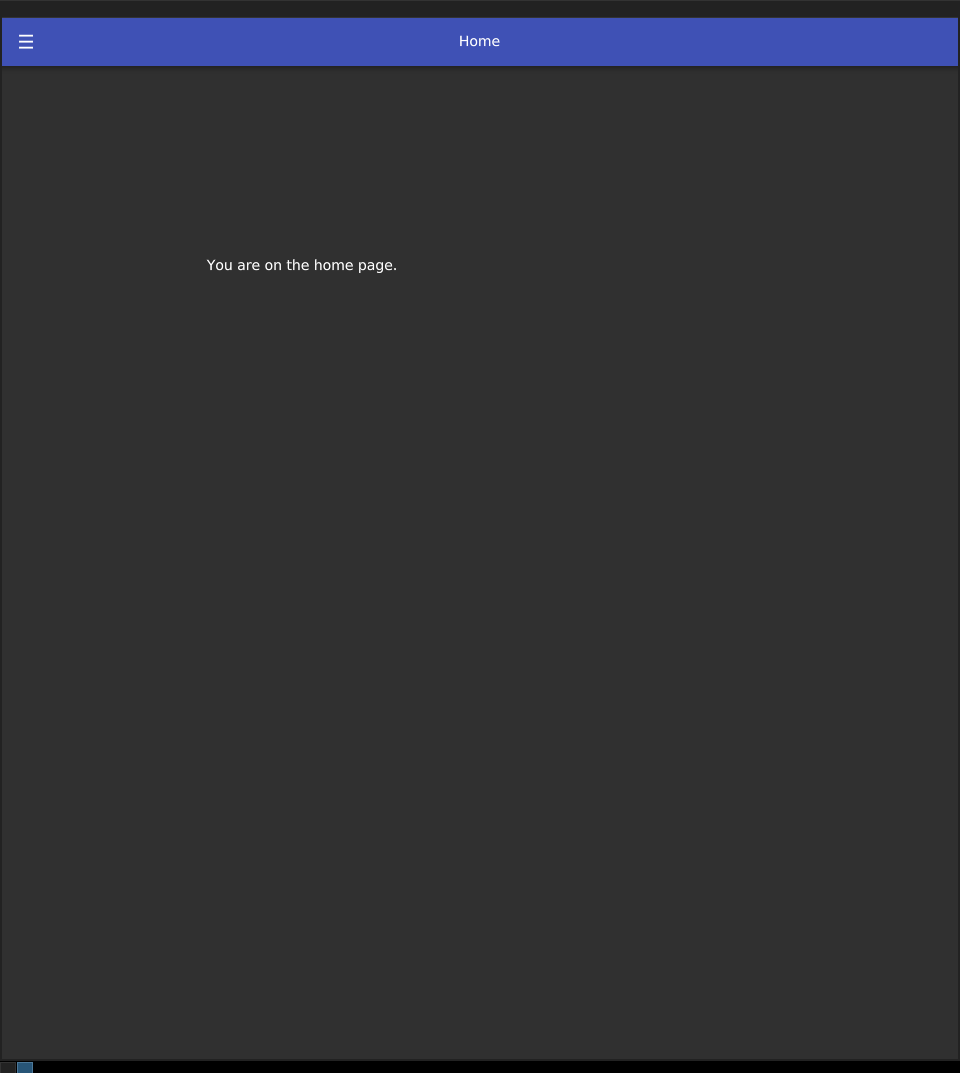
This is how it appears: