Application output “...exited with code -1073741511”
-
Hi everyone
Since I am new to Qt, I need some help with configuration of the environment.
I am trying to compile a project that I got from a colleague and I need to install the environment on a new PC.
So the setup is as follows:
-Windows 10
-Qt 5.13 (tried also with Qt 5.12 LTS)
-MSYS2 with packages installed:
gcc-libs 9.1.0-2
mingw-w64-x86_64-gcc 9.1.0-3
mingw-w64-x86_64-gcc-libs 9.1.0-3
mingw-w64-x86_64-boost 1.70.0-2
(https://packages.msys2.org/base)When I execute the code I get the error on the Application output window
“...exited with code -1073741511”Also, I get the following screen
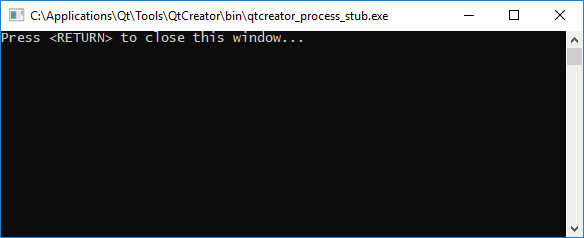
Instead I should get a GUI+small console window with text output.
This happens when I run from within Qt.
When I run the standalone .exe from the Build folder I get the following error aboutEntry Point

-
So are there any suggestions on what is wrong with this?
-
list itemMaybe compiler and Qt version compatibility?
-
Other configuration?
Thanks a lot!
p.s. I hope this is the correct forum category
-
-
Hi everyone
Since I am new to Qt, I need some help with configuration of the environment.
I am trying to compile a project that I got from a colleague and I need to install the environment on a new PC.
So the setup is as follows:
-Windows 10
-Qt 5.13 (tried also with Qt 5.12 LTS)
-MSYS2 with packages installed:
gcc-libs 9.1.0-2
mingw-w64-x86_64-gcc 9.1.0-3
mingw-w64-x86_64-gcc-libs 9.1.0-3
mingw-w64-x86_64-boost 1.70.0-2
(https://packages.msys2.org/base)When I execute the code I get the error on the Application output window
“...exited with code -1073741511”Also, I get the following screen
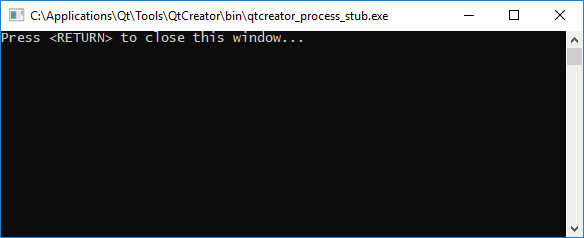
Instead I should get a GUI+small console window with text output.
This happens when I run from within Qt.
When I run the standalone .exe from the Build folder I get the following error aboutEntry Point

-
So are there any suggestions on what is wrong with this?
-
list itemMaybe compiler and Qt version compatibility?
-
Other configuration?
Thanks a lot!
p.s. I hope this is the correct forum category
Hi @qtea ,
it seems you are not using the MinGW bundled with Qt, right?
If yes, you are already on your own, as no one can promise you any compatibility then. You may even need to compile Qt your self.
Does a minimal hello world project build and run at least?
And can you debug it?
Regards
-
-
Hi @aha_1980
Ther you go, the minimal project does run fine
" it seems you are not using the MinGW bundled with Qt, right?"
Yes it is a packaging of MinGW with the necessary Boost libraries in it (https://www.boost.org/), all precompiled binaries.What should I expect in the Debug operation?!
Regards and thanks for helping!
-
Hi @aha_1980
Ther you go, the minimal project does run fine
" it seems you are not using the MinGW bundled with Qt, right?"
Yes it is a packaging of MinGW with the necessary Boost libraries in it (https://www.boost.org/), all precompiled binaries.What should I expect in the Debug operation?!
Regards and thanks for helping!
Hi @qtea,
Ok, so it is working properly.
What should I expect in the Debug operation?!
I just want to know if the debugger works, it may help us to analyse problems later.
So can you stop at the breakpoint and inspect the local variables?
The next step I'd take would be a Qt GUI application. If that runs successfully, you can start analysing your own program.
Place a breakpoint at the very beginning and see if you can run till there.
If not, probably some DLLs are not loaded and therefore it crashes.
In the worst case that means, you should have to remove functions from your program until it runs to find the guilty part.
Regards
-
Hi
It was a GCC/G++ version problem. I was trying to build it with gcc-version-9
and the software was built originally with gcc-version-8.3So, trying to bring the system to a previous gcc version either from within MSYS or with the insternal Qt MinGW compiler.
Thanks!

