Is there any way to set OS compatibility to Qt application programatically or bitrock install builder(in windows platform)?
-
I am trying to setup windows application compatibility to where ever it installing(either it can be windows 7/8/10). This should be done before installation. If it can be done through any installation setup also fine. Just to inform, i am using bitrock setup for creating installer.
I have tried some links(https://stackoverflow.com/questions/17660404/how-to-programmatically-disable-program-compatibility-assistant-in-windows-7-and), but not able get any option programatically or through bitrock installation setup.
unfortunately i don't have any code so far.
I expect compatibility should be set to compiled executable where ever i am installing. Can anyone help on this..
-
Hi
You mean like you can do with right click
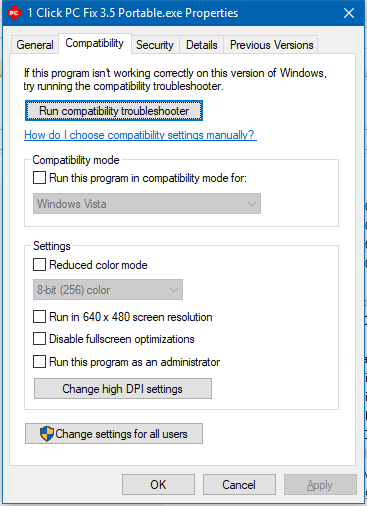
Im pretty sure bitrock can add a reg key.
so it seems you can do it this way.
https://superuser.com/questions/379375/how-can-i-set-the-compatibility-mode-for-an-executable-from-the-command-lineI have a feeling that you can do the same via manifest file but i have no details.
Maybe @hskoglund knows about something :)
