Qt Creator suddenly doesn't detect my MSVC kits (Visual Studio Community 2017)
-
Hi @enjoysmath,
It is detecting the compilers as far as I can tell (go to Compilers tab), yet the Kits are showing the yellow exclamation triangle.
Can you show the screens so we can have a look too?
[Rant] Why is setting up a dev environment always a pain in the neck?
I don't know. The simplest dev env I ever had was QBasic in MS-DOS. Completely installed with help and debugger. After that Turbo Pascal and Delphi, still installed and run.
Nowadays I prefer Linux, probably because I know how to handle things there. Developing on Windows is a pure desaster if you need to combine different tools and libraries.
But he - if it was easy, then everyone could do it ;)
-
It's still broken. When I said I selected all the kits before, I must have also selected MinGW. That works. I guess I will use it for now.
-
When creating the project, they seem to be listed:

Kits tab:

Compilers tab:

-
Ok, compilers looks good - only thing is - the Tooltip says MSVC2019. Is that correct? is MSVC2019 binary compatible with 2017?
We now also need to see the details in Kits after you clicked on one Kit.
By the way: there's no need to install so much. You have 10 Qt version which you most likely will never use all.
-
@enjoysmath said in Qt Creator suddenly doesn't detect my MSVC kits (Visual Studio Community 2017):
@aha_1980
I'm not sure what you mean by 10 Qt versions.Well, all these Desktop Qt 5.12.0 MSVC2015, 2017, UWP, 32 and 64 bit versions.
Do you need them?
As you can see in your last screenshot, your default Kit "Desktop Qt 5.12.0 MSVC2015 64bit (default)" has no compiler assigned. So it simply cannot work.
Therefore, please answer yourself the questions:
- Which Compiler version do you want to use?
- Do you want to use 32 or 64 bit? If unsure, use 32 bit.
Then only install the Qt for exactly this compiler, and nothing else. Afterwards, check the Kits again, there should be no more warnings.
Regards
PS: I have a hard time looking at your screenshots on my phone. Please crop them to the needed essentials. I don't need to see your complete desktop. Thanks :)
-
@enjoysmath said in Qt Creator suddenly doesn't detect my MSVC kits (Visual Studio Community 2017):
I'm not sure what you mean by 10 Qt versions.
You installed 10 different copies of Qt 5.12.0:
- Qt 5.12.0 for MSVC 2015, 64-bit
- Qt 5.12.0 for MSVC 2017, 32-bit
- Qt 5.12.0 for MSVC 2017, 64-bit
- Qt 5.12.0 for MinGW, 64-bit
- Qt 5.12.0 for UWP on MSVC 2015, 32-bit
- Qt 5.12.0 for UWP on MSVC 2017, 32-bit
- Qt 5.12.0 for UWP on MSVC 2015, 64-bit
- Qt 5.12.0 for UWP on MSVC 2017, 64-bit
- Qt 5.12.0 for UWP on MSVC 2015, ARMv7
- Qt 5.12.0 for UWP on MSVC 2017, ARMv7
I suggest you uninstall the 9 copies that you don't want.
-
How do you uninstall a Qt version? I was never prompted as to what versions I want to install either.
-
@enjoysmath
Hi
Use the maintenance tool n the Qt folder
and simply deselect the unwanted version(s).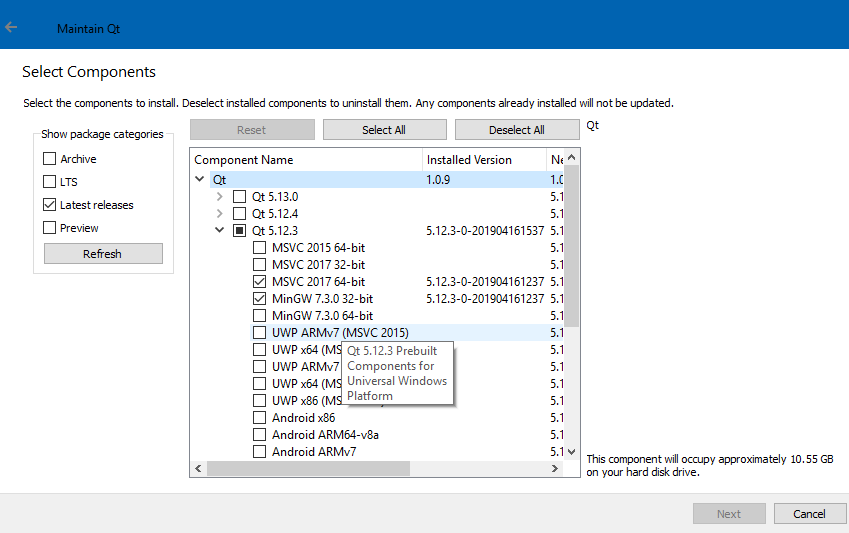
-
This post is deleted!
-
@mrjj Which version of Qt should I use? >_>
I want to do Qt Quick apps tied with C++ code, with 2D graphics scene stuff (using Qt Quick framework), and potentially 3D graphics, if I can ever get that to work.
I have up to date Win 10, 64 bit machine. I also want to make Android / iOS versions using the same code.
Thanks for advising.
-
@enjoysmath which compiler do you want to use?
-
@enjoysmath said in Qt Creator suddenly doesn't detect my MSVC kits (Visual Studio Community 2017):
I want to do Qt Quick apps tied with C++ code, with 2D graphics scene stuff (using Qt Quick framework), and potentially 3D graphics, if I can ever get that to work.
I have up to date Win 10, 64 bit machine. I also want to make Android / iOS versions using the same code.
It doesn't matter whether or not you use MinGW or MSVC. Pick one that works for you and uninstall the rest.
It sounds like you don't want UWP, so uninstall all the "UWP" versions. (UWP stands for Universal Windows Platform, a.k.a. "Metro")
For Android, you must install one of the versions marked "Android".
For iOS, you need a macOS machine. You cannot build iOS apps on Windows.

