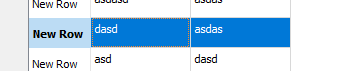When using a custom delegate to paint the items of a QTableWidget, how can the delegate be configured to use the correct background colour for selected items?
-
Hi,
Normally, when a QTableWidget item is selected, the background appears dark blue, but when I use a custom delegate to paint the items (taken from a Stack Overflow post, https://stackoverflow.com/questions/1956542/how-to-make-item-view-render-rich-html-text-in-qt/1956781#1956781) the background appears light blue instead.
What do I need to do to match the original behaviour when using the delegate?
Thanks.
-
Hi
Add some extra code to the painting (set the brush)void HtmlDelegate::paint(QPainter *painter, const QStyleOptionViewItem &option, const QModelIndex &index) const { QStyleOptionViewItemV4 optionV4 = option; initStyleOption(&optionV4, index); QStyle *style = optionV4.widget ? optionV4.widget->style() : QApplication::style(); QTextDocument doc; doc.setHtml(optionV4.text); /// Painting item without text optionV4.text = QString(); if (option.state & QStyle::State_Selected) { //////////// new painter->setPen(Qt::white); painter->setBrush(option.palette.highlightedText()); } style->drawControl(QStyle::CE_ItemViewItem, &option, painter, option.widget); // slightly changed QAbstractTextDocumentLayout::PaintContext ctx; // Highlighting text if item is selected if (optionV4.state & QStyle::State_Selected) { ctx.palette.setColor(QPalette::Text, optionV4.palette.color(QPalette::Active, QPalette::HighlightedText)); ctx.palette.setColor(QPalette::Highlight, Qt::green); ctx.palette.setColor(QPalette::Base, Qt::green); } QRect textRect = style->subElementRect(QStyle::SE_ItemViewItemText, &optionV4); painter->save(); painter->translate(textRect.topLeft()); painter->setClipRect(textRect.translated(-textRect.topLeft())); doc.documentLayout()->draw(painter, ctx); painter->restore(); }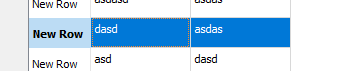
-
Hi
Add some extra code to the painting (set the brush)void HtmlDelegate::paint(QPainter *painter, const QStyleOptionViewItem &option, const QModelIndex &index) const { QStyleOptionViewItemV4 optionV4 = option; initStyleOption(&optionV4, index); QStyle *style = optionV4.widget ? optionV4.widget->style() : QApplication::style(); QTextDocument doc; doc.setHtml(optionV4.text); /// Painting item without text optionV4.text = QString(); if (option.state & QStyle::State_Selected) { //////////// new painter->setPen(Qt::white); painter->setBrush(option.palette.highlightedText()); } style->drawControl(QStyle::CE_ItemViewItem, &option, painter, option.widget); // slightly changed QAbstractTextDocumentLayout::PaintContext ctx; // Highlighting text if item is selected if (optionV4.state & QStyle::State_Selected) { ctx.palette.setColor(QPalette::Text, optionV4.palette.color(QPalette::Active, QPalette::HighlightedText)); ctx.palette.setColor(QPalette::Highlight, Qt::green); ctx.palette.setColor(QPalette::Base, Qt::green); } QRect textRect = style->subElementRect(QStyle::SE_ItemViewItemText, &optionV4); painter->save(); painter->translate(textRect.topLeft()); painter->setClipRect(textRect.translated(-textRect.topLeft())); doc.documentLayout()->draw(painter, ctx); painter->restore(); }