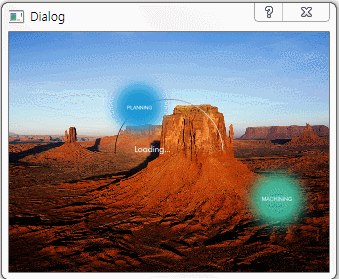How to use animate SVG and Overlap
-
Hello,Everyone
I want to use two animate SVGs .
How could I let it animation and overlap it??QT += core gui QT += svg greaterThan(QT_MAJOR_VERSION, 4): QT += widgets TARGET = untitled2 TEMPLATE = app DEFINES += QT_DEPRECATED_WARNINGS CONFIG += c++11 SOURCES += \ main.cpp \ mainwindow.cpp HEADERS += \ mainwindow.h FORMS += \ mainwindow.ui # Default rules for deployment. qnx: target.path = /tmp/$${TARGET}/bin else: unix:!android: target.path = /opt/$${TARGET}/bin !isEmpty(target.path): INSTALLS += targetmainwindow.cpp
#include "mainwindow.h" #include "ui_mainwindow.h" #include <QLabel> #include <QMovie> MainWindow::MainWindow(QWidget *parent) : QMainWindow(parent), ui(new Ui::MainWindow) { ui->setupUi(this); QLabel label; QMovie *movie =new QMovie("../iHMI_2/splash2.svg"); ui->label->setMovie(movie); movie->start(); } MainWindow::~MainWindow() { delete ui; }sample file
https://drive.google.com/open?id=1GBJcaiA8Y1LJm1IbFFg-ZesDMRhyGwrj -
Qt supports only static part of SVG-tiny specification. It does not support animations.
-
@Devopia53
Can you give me your sample let me refer it ??
Thank you -
@Devopia53
Can you give me your sample let me refer it ??
Thank youThere is nothing special. like this:
#include <QSvgWidget> [...] auto sw1 = new QSvgWidget(QString(":/splash1.svg"), this); layout()->addWidget(sw1); auto sw2 = new QSvgWidget(QString(":/splash2.svg"), this); sw2->setGeometry(50, 50, rect().width(), rect().height()); -
@Devopia53
Thank you for your help.QT += core gui QT += svg greaterThan(QT_MAJOR_VERSION, 4): QT += widgets TARGET = untitled4 TEMPLATE = app DEFINES += QT_DEPRECATED_WARNINGS CONFIG += c++11 SOURCES += \ main.cpp \ mainwindow.cpp HEADERS += \ mainwindow.h FORMS += \ mainwindow.ui # Default rules for deployment. qnx: target.path = /tmp/$${TARGET}/bin else: unix:!android: target.path = /opt/$${TARGET}/bin !isEmpty(target.path): INSTALLS += targetmainwindow.h
#ifndef MAINWINDOW_H #define MAINWINDOW_H #include <QMainWindow> #include <QtSvg/QSvgWidget> namespace Ui { class MainWindow; } class MainWindow : public QMainWindow { Q_OBJECT public: explicit MainWindow(QWidget *parent = nullptr); ~MainWindow(); private: Ui::MainWindow *ui; }; #endif // MAINWINDOW_Hmainwindow.cpp
#include "mainwindow.h" #include "ui_mainwindow.h" #include <QtSvg/QSvgWidget> MainWindow::MainWindow(QWidget *parent) : QMainWindow(parent), ui(new Ui::MainWindow) { ui->setupUi(this); auto sw1 = new QSvgWidget(QString("../untitled4/splash1.svg"), this); layout()->addWidget(sw1); sw1->setGeometry(50, 50, rect().width(), rect().height()); auto sw2 = new QSvgWidget(QString("../untitled4/splash2.svg"), this); sw2->setGeometry(50, 50, rect().width(), rect().height()); } MainWindow::~MainWindow() { delete ui; }
-
There is nothing special. like this:
#include <QSvgWidget> [...] auto sw1 = new QSvgWidget(QString(":/splash1.svg"), this); layout()->addWidget(sw1); auto sw2 = new QSvgWidget(QString(":/splash2.svg"), this); sw2->setGeometry(50, 50, rect().width(), rect().height());@Devopia53
Sorry to bother you again.
Why I can't show splash1.svg when I change background-color?
Do you have any idea ??
-
@Devopia53
Sorry to bother you again.
Why I can't show splash1.svg when I change background-color?
Do you have any idea ??
-
If you do not specify a selector when using a stylesheet, the properties of the child widget may also be affected. Specifying a selector resolves this. like this:
QMainWindow { background-color: rgb(0, 0, 0); }@Devopia53 said in How to use animate SVG and Overlap:
If you do not specify a selector when using a stylesheet, the properties of the child widget may also be affected. Specifying a selector resolves this. like this:
QMainWindow { background-color: rgb(0, 0, 0); }It's so perfect.
Thank you Devopia53.minwindow.cpp
#include "mainwindow.h" #include "ui_mainwindow.h" #include <QtSvg/QSvgWidget> MainWindow::MainWindow(QWidget *parent) : QMainWindow(parent), ui(new Ui::MainWindow) { ui->setupUi(this); this->setStyleSheet("QMainWindow{background-color: rgb(0, 0, 0)}"); auto sw1 = new QSvgWidget(QString("../untitled4/splash1.svg"), this); layout()->addWidget(sw1); sw1->setGeometry(0, 100, 1024, 768); auto sw2 = new QSvgWidget(QString("../untitled4/splash2.svg"), this); sw2->setGeometry(0, 100, 1024, 768); } MainWindow::~MainWindow() { delete ui; }
-
If you do not specify a selector when using a stylesheet, the properties of the child widget may also be affected. Specifying a selector resolves this. like this:
QMainWindow { background-color: rgb(0, 0, 0); }@Devopia53 said in How to use animate SVG and Overlap:
If you do not specify a selector when using a stylesheet, the properties of the child widget may also be affected. Specifying a selector resolves this. like this:
QMainWindow { background-color: rgb(0, 0, 0); }Sorry , now I meet a new problem .
When I use tab Widget, and I want one screen is shown SVG Widget.
But it looks like at Main Screen not at tab widget.
What is wrong ?https://drive.google.com/open?id=1grsT0nF37w7dRHn_rXN4Dxdcb-WSj3hR