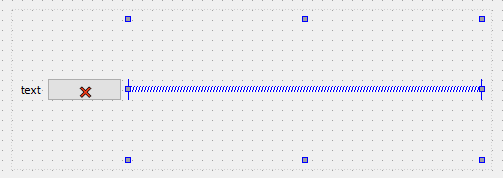How to make a QFrame smaller?
-
So I've made a class that has a QHBoxLayout and in that layout are 2 widgets, a label and a pushbutton
I want to make the frame only as big as it needs to be and the label and pushbutton have to be next to each other as close as possible, NOTE: The text can be as big as the user tells it to.
This my code:
class TextLabel(QFrame): def __init__(self, text): super().__init__() self.layout = QHBoxLayout() self.text = text self.label = QLabel(str(self.text)) self.removeButton = QPushButton("❌") self.removeButton.setFixedWidth(50) self.removeButton.setFixedHeight(50) self.layout.addWidget(self.label) self.layout.addWidget(self.removeButton) self.setMinimumHeight(300) self.setMinimumWidth(300) self.setStyleSheet(""" QFrame { background-color: #f7797d; } QPushButton { background-color: transparent; } """) self.setLayout(self.layout)And the Frame it produces looks like this:
 Screenshot 2019-04-28 at 20.47.19 1
Screenshot 2019-04-28 at 20.47.19 1As you can see, it's unnecessarily big. NOTE: The widget is placed inside a QScrollArea that has a QVBoxLayout in it
-
Hi
Well you can set a MaximumSize on it so it does not use all space available.To make Hello and X closer to each other, you can use a Spacer.
https://doc.qt.io/qt-5/qspaceritem.html