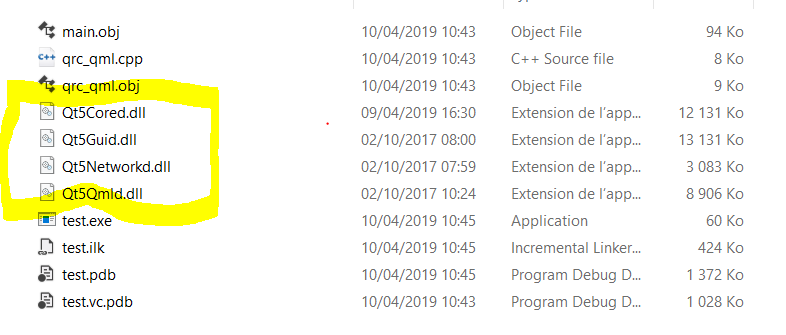Hello World Crashed using MSVC 2015 as a compiler, Help please
-
Hello,
I'm new in Qt, I've install Qt 5.9.2 with Qt creator 4.4.1, and I need to use MSVC 2015 as a compiler so I install visual studio 2015 and SDK for windows (I'm in Windows 10), so I've a problem of "LNK1158: cannot run 'rc.exe" and I fixed it using this solution https://forum.qt.io/topic/90839/lnk1158-cannot-run-rc-exe/2
and now when I compile it open a little bit after it crashhelp me please
-
Run your app with debugger attached (F5), it will show you where the crash occurs.
-
Hm, that's bad. Can you compile any program from command line? Does it work? Perhaps your environment is not configured correctly.
Try printing some debug messages in your main.cpp, to see where the crash occurs. Or paste your code here, otherwise I can't possibly know what crashes.
-
Hm, that's bad. Can you compile any program from command line? Does it work? Perhaps your environment is not configured correctly.
Try printing some debug messages in your main.cpp, to see where the crash occurs. Or paste your code here, otherwise I can't possibly know what crashes.
-
Hm that's a bug or bad configuration of Qt Creator. Qt Creator should automatically modify the path so that Qt libraries are found.
-
Hm that's a bug or bad configuration of Qt Creator. Qt Creator should automatically modify the path so that Qt libraries are found.
@sierdzio yes u r right, I change PATH value to C:\Program Files (x86)\Microsoft SDKs\Windows\v7.1A\Bin cuz I've a problem in rc.exe can not found, now turn it to C:\Qt\Qt5.9.2\5.9.2\msvc2015_64\bin
and th debug show me this error :
and then close Qt automatically -
@hskoglund said in Hello World Crashed using MSVC 2015 as a compiler, Help please:
updating your Intel graphic
Thank you so match it works