QOpenGLTexture: different face different image
-
wrote on 10 Apr 2019, 04:26 last edited by sonichy 4 Nov 2019, 01:09
https://github.com/kgmerk/qgl_tutorials/tree/master/qgl_tutorial06_mouse
Texture with one image will split to all face.QOpenGLTexture *mTexture = new QOpenGLTexture(QImage(":/img.jpg"));How to set 6 faces of a box with 6 images ?
Soleved with https://doc.qt.io/qt-5/qtopengl-textures-example.html
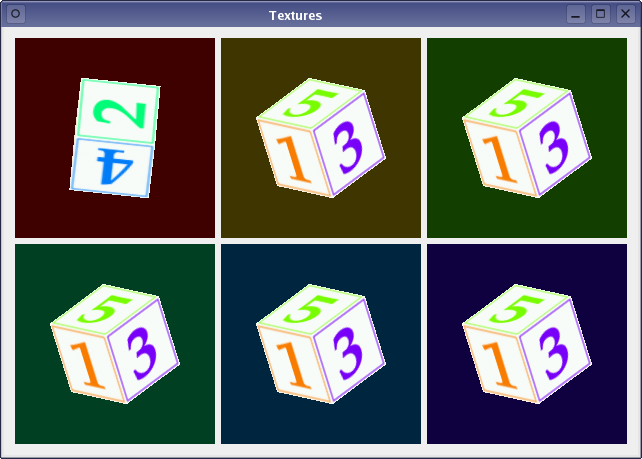
1/1

