Make a texture with RGBA pixel format
-
Hi all, I am trying to make a texture from a RGBA image, is the texture also in RGBA? I mean, i need pixels to be in RGBA format but there is not a function to set the pixel format.
texture::texture(QVector<QString> rutas, QVector<TexturesTypes> tipo) { initializeOpenGLFunctions(); for (int i = 0; i < rutas.size(); i++) { QString filename = rutas[i]; TexturesTypes tipoTextura = tipo[i]; QOpenGLTexture *texture = new QOpenGLTexture(QImage(filename).mirrored()); if (texture == nullptr) { std::cout << filename.toStdString() << " cannot be loaded" << std::endl; return; } //Construimos la textura con las imágenes que queremos y la función de cada imagen texture->setMinificationFilter(QOpenGLTexture::LinearMipMapLinear); texture->setMagnificationFilter(QOpenGLTexture::Linear); texture->generateMipMaps(); texture->setWrapMode(QOpenGLTexture::DirectionS,QOpenGLTexture::ClampToEdge ); texture->setWrapMode(QOpenGLTexture::DirectionT,QOpenGLTexture::ClampToEdge ); } } -
QOpenGLTexturedoes not do format conversions. If you need a specific format don't use theQImageconstructor. Instead use the other constructor, then allocate the storage in the format you need and transfer the data. Note that the uploaded data needs to be in the correct format already so you need to do the conversion beforehand. -
QOpenGLTexturedoes not do format conversions. If you need a specific format don't use theQImageconstructor. Instead use the other constructor, then allocate the storage in the format you need and transfer the data. Note that the uploaded data needs to be in the correct format already so you need to do the conversion beforehand.@Chris-Kawa but I am not converting the format of the image. The image I am loading is a .png with RGBA so, does it save with that format in a QOpenGLTexture object or I have to do what you said even if the image has the format i want to?
Edit: I suppose what you want me to do is something like that:
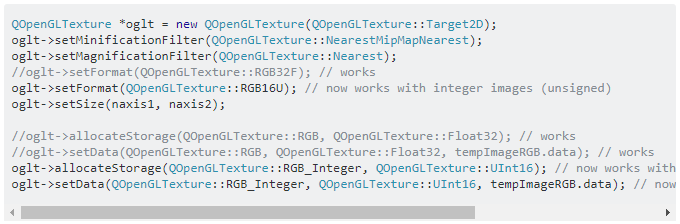
-
What I'm saying is that when you use the
QImageconstructor the format of the texture is picked up automatically based on the format of that image. If you want to control the format of the texture you need to do it manually and provide the data in the correct format. If the image you have has the correct format already then you don't need any conversion.The example you posted is conceptually fine, but are those really the values you want? This would result in a RGB texture with 16 bit integer channels. That's not a very common thing and certainly not what a png file provides.
-
What I'm saying is that when you use the
QImageconstructor the format of the texture is picked up automatically based on the format of that image. If you want to control the format of the texture you need to do it manually and provide the data in the correct format. If the image you have has the correct format already then you don't need any conversion.The example you posted is conceptually fine, but are those really the values you want? This would result in a RGB texture with 16 bit integer channels. That's not a very common thing and certainly not what a png file provides.
@Chris-Kawa Ok, I understand now.
And no, these are not the values I want. It's and example I found of how to control the format.
Thank you so much for helping! Now I know what I have to do.

