QtScrollBar right border in QTextEdit is not shown
Unsolved
General and Desktop
-
Hi everyone,
I want a QTextEdit with a scroll bar as shown in the picture below, but I am not able to display the
right border of the QTextEdit and it looks like the scroll bar is covering it. Has someone an idea,
how I can make the border on the right hand side appear again?
-
Hi
Could you post the stylesheet code as text so one can try it out? -
Ye, sorry for that:
QTextEdit { color:black; background-color: white; border-style: outset; border-width: 2px; border-radius: 16px; border-color: black; font: bold 12px; min-width: 1em; padding:16px; } QScrollBar:vertical { background: transparent; background-color: transparent; width: 15px; margin: 10px 10px 0px -5px; } QScrollBar::handle { background: rgb(211,211, 211);; border: 2px solid black; border-radius: 6px; margin: 0px 2px 0px 2px; } QScrollBar::add-line:vertical { height: 0px; subcontrol-position: bottom; subcontrol-origin: margin; } QScrollBar::sub-line:vertical { height: 0 px; subcontrol-position: top; subcontrol-origin: margin; } -
Hi
Np. its just with stylesheet its often impossible to just guess :)Anyway, i get another result than you.
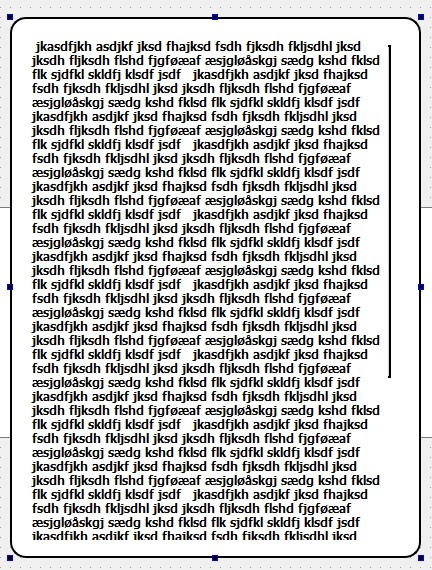
So i wonder if you have some stylesheet on the parent ( blue box) that target QWidget and also
affect the scrollbar/text edit also. -
Thank you, indeed it was a scroll area in the background, that leaded to this behaviour.
I put it now in a QGroupBox and everything works fine.
