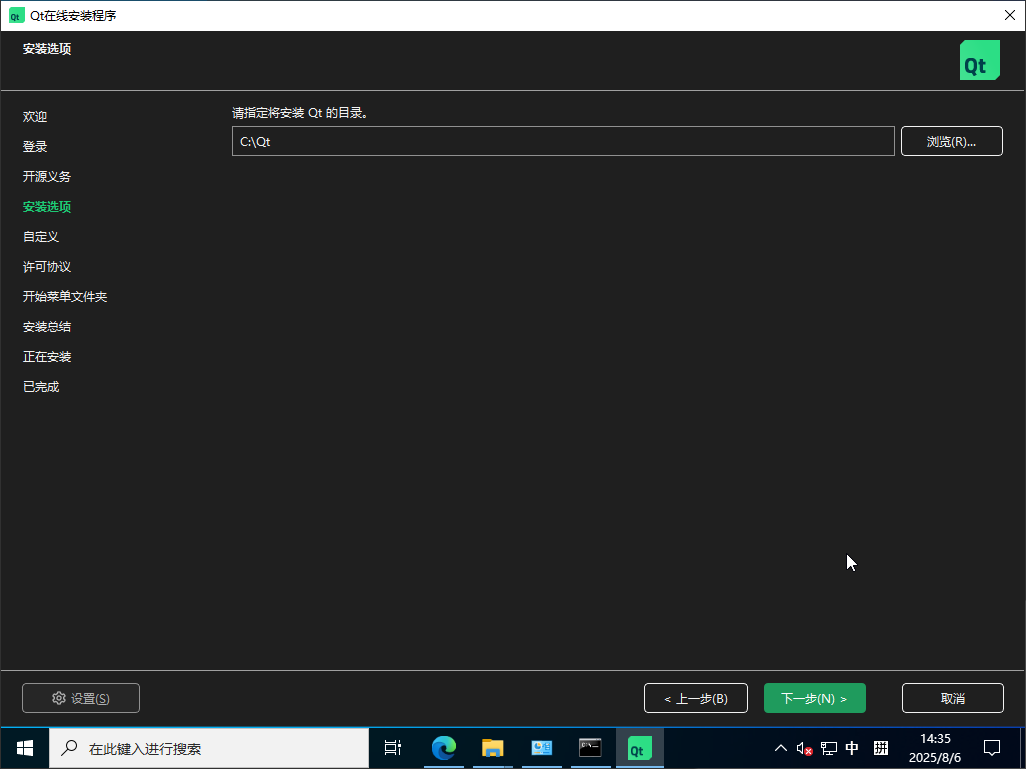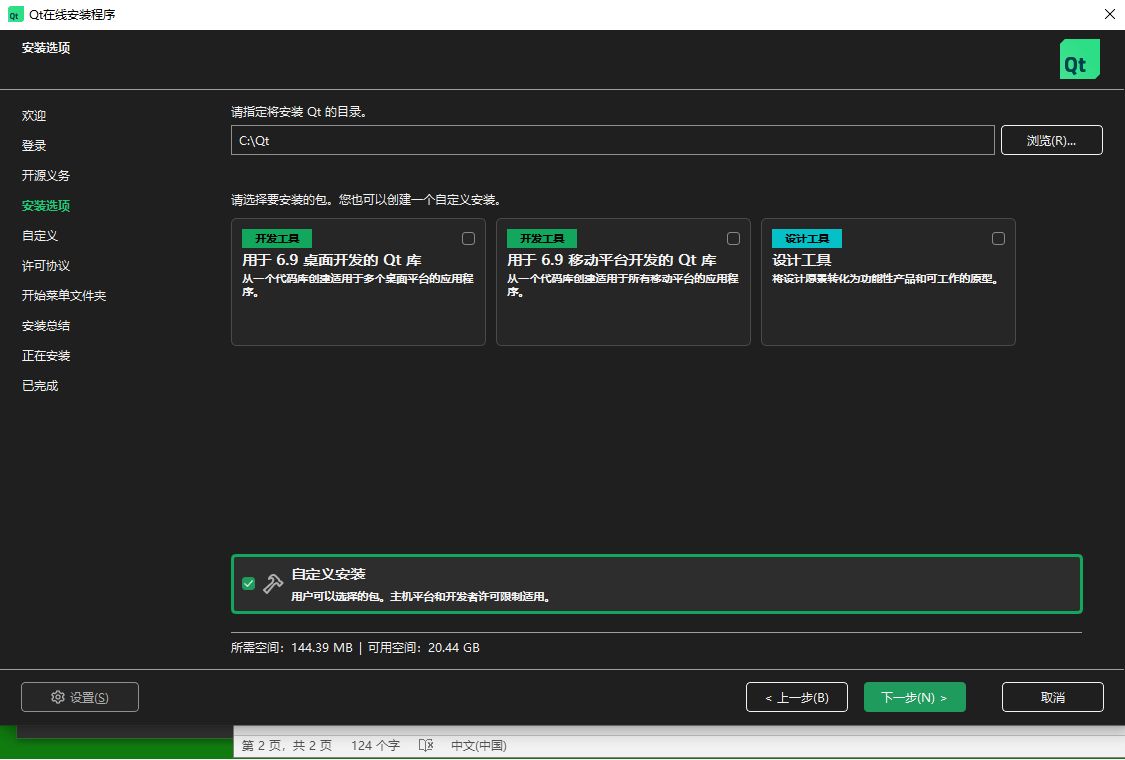Installation issues of Qt on Windows Server 2022
-
Can Qt be installed on Windows Server 2022? I encountered a problem during installation. At the step for installation options, it's empty - there are no installation options or custom options available, only the installation path can be modified.
How can I solve this issue? The Qt version I'm using is the community edition. -
Hi and welcome to devnet,
Which version of Qt are you trying to install ?