Centre align in QToolButton
-
How to centre align the icon and text in a QToolButton?
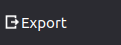
Methods I tried:
a. padding-left: 10px;
This just increases the size of the button, but doesn't shift elements to right.b. text-align: center;
It has no effect on the alignment of either the icon or the text. -
How to centre align the icon and text in a QToolButton?
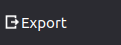
Methods I tried:
a. padding-left: 10px;
This just increases the size of the button, but doesn't shift elements to right.b. text-align: center;
It has no effect on the alignment of either the icon or the text.Found a hack for this. Morph the QToolButton to a QPushButton.
-
S shreya_agrawal has marked this topic as solved on
