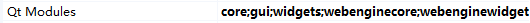qmake has an error on compilation
-
1> Qt/MSBuild: 3.3.1.1
1>Reading Qt configuration (D:/Apps/qt/6.9.0/msvc2022_64/bin/qmake)
1>Typestar.vcxproj : error : ERROR running qmake: "D:/Apps/qt/6.9.0/msvc2022_64/bin/qmake" -tp vc -early "CONFIG -= debug release debug_and_release" "CONFIG += debug warn_off" qtvars.pro
1>Typestar.vcxproj : error : qmake: (D:/Apps/qt/6.9.0/msvc2022_64/bin/qmake)
1>Typestar.vcxproj : error : qmake: $PWD=D:\dw\start\Typestar\Typestar\x64\Debug\qt\qmake
1>Typestar.vcxproj : error : qmake: Project ERROR: Unknown module(s) in QT: positioning
1>Typestar.vcxproj : error : qmake: Error creating .vcxproj file
and No more error@Aflydream said in qmake has an error on compilation:
Unknown module(s) in QT: positioning
Install this module (it's an addon)
-
See compilation output (text) it should contain more detailed information of what went wrong.
In your "Qt Modules", the last entry seems wrong, it should be:
webenginewidgets(with an 's' at the end). -
See compilation output (text) it should contain more detailed information of what went wrong.
In your "Qt Modules", the last entry seems wrong, it should be:
webenginewidgets(with an 's' at the end). -
1> Qt/MSBuild: 3.3.1.1
1>Reading Qt configuration (D:/Apps/qt/6.9.0/msvc2022_64/bin/qmake)
1>Typestar.vcxproj : error : ERROR running qmake: "D:/Apps/qt/6.9.0/msvc2022_64/bin/qmake" -tp vc -early "CONFIG -= debug release debug_and_release" "CONFIG += debug warn_off" qtvars.pro
1>Typestar.vcxproj : error : qmake: (D:/Apps/qt/6.9.0/msvc2022_64/bin/qmake)
1>Typestar.vcxproj : error : qmake: $PWD=D:\dw\start\Typestar\Typestar\x64\Debug\qt\qmake
1>Typestar.vcxproj : error : qmake: Project ERROR: Unknown module(s) in QT: positioning
1>Typestar.vcxproj : error : qmake: Error creating .vcxproj file
and No more error -
1> Qt/MSBuild: 3.3.1.1
1>Reading Qt configuration (D:/Apps/qt/6.9.0/msvc2022_64/bin/qmake)
1>Typestar.vcxproj : error : ERROR running qmake: "D:/Apps/qt/6.9.0/msvc2022_64/bin/qmake" -tp vc -early "CONFIG -= debug release debug_and_release" "CONFIG += debug warn_off" qtvars.pro
1>Typestar.vcxproj : error : qmake: (D:/Apps/qt/6.9.0/msvc2022_64/bin/qmake)
1>Typestar.vcxproj : error : qmake: $PWD=D:\dw\start\Typestar\Typestar\x64\Debug\qt\qmake
1>Typestar.vcxproj : error : qmake: Project ERROR: Unknown module(s) in QT: positioning
1>Typestar.vcxproj : error : qmake: Error creating .vcxproj file
and No more error@Aflydream said in qmake has an error on compilation:
Unknown module(s) in QT: positioning
Install this module (it's an addon)
-
@Aflydream said in qmake has an error on compilation:
Unknown module(s) in QT: positioning
Install this module (it's an addon)
-
A Aflydream has marked this topic as solved on