Indentation issue on QT Creator
-
I have a .clang-format config which uses tab indentation with tab-size 4 and indent-size 4.
The thing is that QT Creator's tab size is too big and it is kind of annoying to code like that.

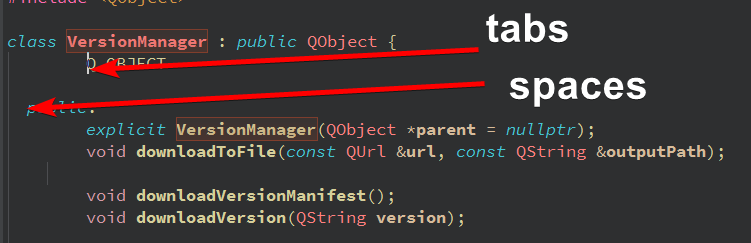
I tried switching text editor tab size, but that doesn't seem to fix anything.
-
-
@pundang That is interesting, because my dialog has some more settings in the upper part, that seem to be missing on yours:

Please double-check.
-
 J JonB referenced this topic on
J JonB referenced this topic on




