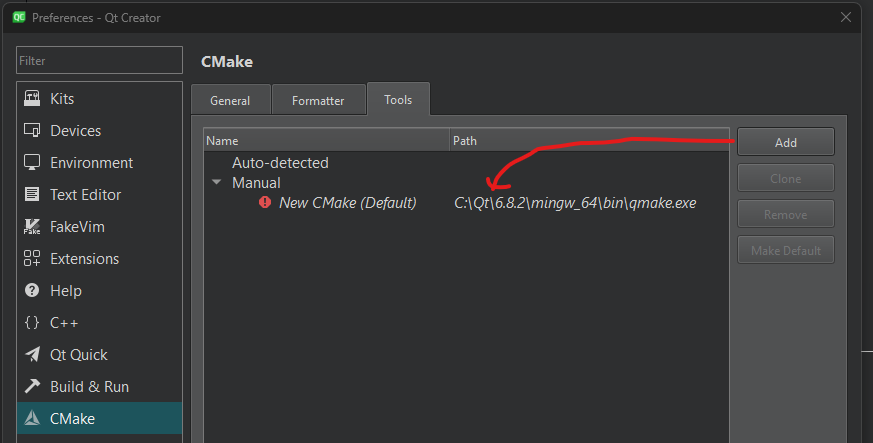No Build Found - Qt Creator
-
I just finished installing QT Creator for the first time and tried to open one of the examples.
I am trying to complete the import for the project.
I seems like I haven't selected the correct path, but that is the path to the example.
Please let me know what needs to be done to get past this step?

These are the files that are included with the example project.

CMakeLists.txt
# Copyright (C) 2022 The Qt Company Ltd. # SPDX-License-Identifier: LicenseRef-Qt-Commercial OR BSD-3-Clause cmake_minimum_required(VERSION 3.16) project(editabletreemodel LANGUAGES CXX) find_package(Qt6 REQUIRED COMPONENTS Core Gui Test Widgets) qt_standard_project_setup() qt_add_executable(editabletreemodel main.cpp mainwindow.cpp mainwindow.h mainwindow.ui treeitem.cpp treeitem.h treemodel.cpp treemodel.h ) set_target_properties(editabletreemodel PROPERTIES WIN32_EXECUTABLE TRUE MACOSX_BUNDLE TRUE ) target_link_libraries(editabletreemodel PRIVATE Qt6::Core Qt6::Gui Qt6::Widgets ) # Resources: set(editabletreemodel_resource_files "default.txt" ) qt_add_resources(editabletreemodel "editabletreemodel" PREFIX "/" FILES ${editabletreemodel_resource_files} ) install(TARGETS editabletreemodel BUNDLE DESTINATION . RUNTIME DESTINATION ${CMAKE_INSTALL_BINDIR} LIBRARY DESTINATION ${CMAKE_INSTALL_LIBDIR} ) qt_generate_deploy_app_script( TARGET editabletreemodel OUTPUT_SCRIPT deploy_script NO_UNSUPPORTED_PLATFORM_ERROR ) install(SCRIPT ${deploy_script}) #! [1] # Unit Test include(CTest) qt_add_executable(editabletreemodel_tester test.cpp treeitem.cpp treeitem.h treemodel.cpp treemodel.h) target_link_libraries(editabletreemodel_tester PRIVATE Qt6::Core Qt6::Test ) if(ANDROID) target_link_libraries(editabletreemodel_tester PRIVATE Qt6::Gui ) endif() qt_add_resources(editabletreemodel_tester "editabletreemodel_tester" PREFIX "/" FILES ${editabletreemodel_resource_files} ) add_test(NAME editabletreemodel_tester COMMAND editabletreemodel_tester) #! [1] -
The message 'No Kits found' indicate you either did not install a Qt version or the installation is faulty.
Check Edit > Preferences > Kits therefore.
Regards
-
J JimJr has marked this topic as solved on